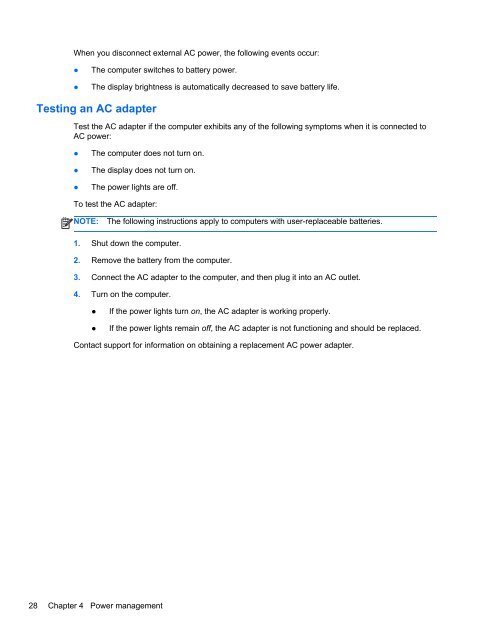HP ProBook 4540s Notebook PC Reference Guide - static ...
HP ProBook 4540s Notebook PC Reference Guide - static ...
HP ProBook 4540s Notebook PC Reference Guide - static ...
Create successful ePaper yourself
Turn your PDF publications into a flip-book with our unique Google optimized e-Paper software.
When you disconnect external AC power, the following events occur:<br />
●<br />
●<br />
The computer switches to battery power.<br />
The display brightness is automatically decreased to save battery life.<br />
Testing an AC adapter<br />
Test the AC adapter if the computer exhibits any of the following symptoms when it is connected to<br />
AC power:<br />
●<br />
●<br />
●<br />
The computer does not turn on.<br />
The display does not turn on.<br />
The power lights are off.<br />
To test the AC adapter:<br />
NOTE:<br />
The following instructions apply to computers with user-replaceable batteries.<br />
1. Shut down the computer.<br />
2. Remove the battery from the computer.<br />
3. Connect the AC adapter to the computer, and then plug it into an AC outlet.<br />
4. Turn on the computer.<br />
●<br />
●<br />
If the power lights turn on, the AC adapter is working properly.<br />
If the power lights remain off, the AC adapter is not functioning and should be replaced.<br />
Contact support for information on obtaining a replacement AC power adapter.<br />
28 Chapter 4 Power management