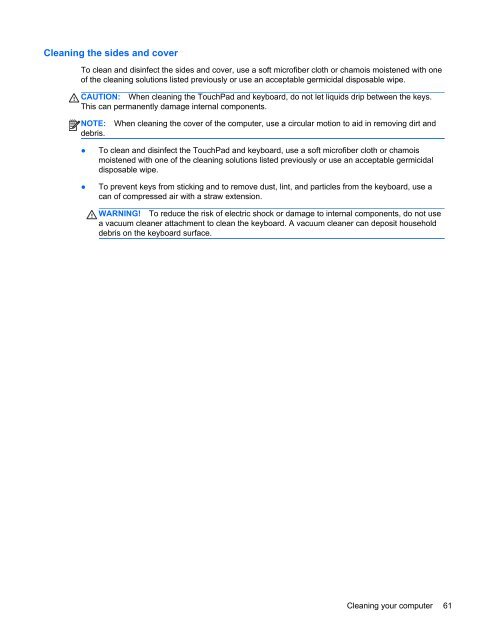HP ProBook 4540s Notebook PC Reference Guide - static ...
HP ProBook 4540s Notebook PC Reference Guide - static ...
HP ProBook 4540s Notebook PC Reference Guide - static ...
Create successful ePaper yourself
Turn your PDF publications into a flip-book with our unique Google optimized e-Paper software.
Cleaning the sides and cover<br />
To clean and disinfect the sides and cover, use a soft microfiber cloth or chamois moistened with one<br />
of the cleaning solutions listed previously or use an acceptable germicidal disposable wipe.<br />
CAUTION: When cleaning the TouchPad and keyboard, do not let liquids drip between the keys.<br />
This can permanently damage internal components.<br />
NOTE:<br />
debris.<br />
When cleaning the cover of the computer, use a circular motion to aid in removing dirt and<br />
●<br />
●<br />
To clean and disinfect the TouchPad and keyboard, use a soft microfiber cloth or chamois<br />
moistened with one of the cleaning solutions listed previously or use an acceptable germicidal<br />
disposable wipe.<br />
To prevent keys from sticking and to remove dust, lint, and particles from the keyboard, use a<br />
can of compressed air with a straw extension.<br />
WARNING! To reduce the risk of electric shock or damage to internal components, do not use<br />
a vacuum cleaner attachment to clean the keyboard. A vacuum cleaner can deposit household<br />
debris on the keyboard surface.<br />
Cleaning your computer 61