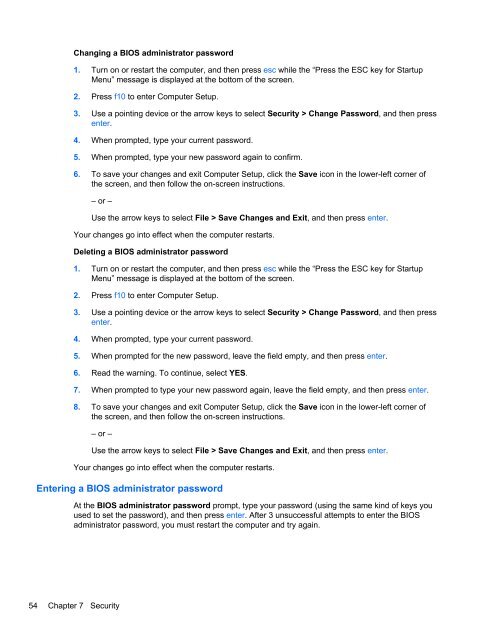HP ProBook 4540s Notebook PC Reference Guide - static ...
HP ProBook 4540s Notebook PC Reference Guide - static ...
HP ProBook 4540s Notebook PC Reference Guide - static ...
You also want an ePaper? Increase the reach of your titles
YUMPU automatically turns print PDFs into web optimized ePapers that Google loves.
Changing a BIOS administrator password<br />
1. Turn on or restart the computer, and then press esc while the “Press the ESC key for Startup<br />
Menu” message is displayed at the bottom of the screen.<br />
2. Press f10 to enter Computer Setup.<br />
3. Use a pointing device or the arrow keys to select Security > Change Password, and then press<br />
enter.<br />
4. When prompted, type your current password.<br />
5. When prompted, type your new password again to confirm.<br />
6. To save your changes and exit Computer Setup, click the Save icon in the lower-left corner of<br />
the screen, and then follow the on-screen instructions.<br />
– or –<br />
Use the arrow keys to select File > Save Changes and Exit, and then press enter.<br />
Your changes go into effect when the computer restarts.<br />
Deleting a BIOS administrator password<br />
1. Turn on or restart the computer, and then press esc while the “Press the ESC key for Startup<br />
Menu” message is displayed at the bottom of the screen.<br />
2. Press f10 to enter Computer Setup.<br />
3. Use a pointing device or the arrow keys to select Security > Change Password, and then press<br />
enter.<br />
4. When prompted, type your current password.<br />
5. When prompted for the new password, leave the field empty, and then press enter.<br />
6. Read the warning. To continue, select YES.<br />
7. When prompted to type your new password again, leave the field empty, and then press enter.<br />
8. To save your changes and exit Computer Setup, click the Save icon in the lower-left corner of<br />
the screen, and then follow the on-screen instructions.<br />
– or –<br />
Use the arrow keys to select File > Save Changes and Exit, and then press enter.<br />
Your changes go into effect when the computer restarts.<br />
Entering a BIOS administrator password<br />
At the BIOS administrator password prompt, type your password (using the same kind of keys you<br />
used to set the password), and then press enter. After 3 unsuccessful attempts to enter the BIOS<br />
administrator password, you must restart the computer and try again.<br />
54 Chapter 7 Security