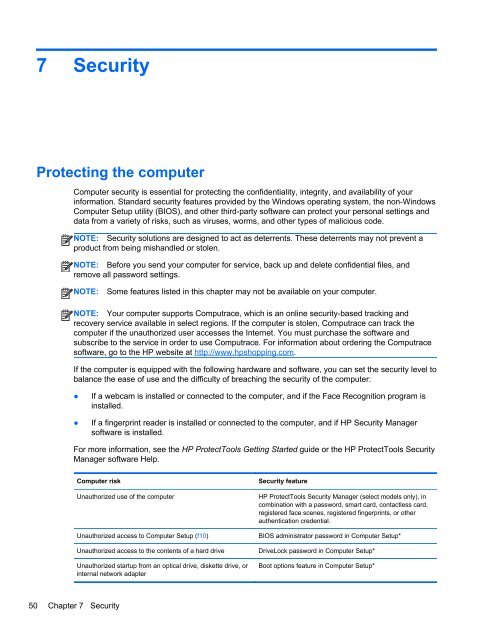HP ProBook 4540s Notebook PC Reference Guide - static ...
HP ProBook 4540s Notebook PC Reference Guide - static ...
HP ProBook 4540s Notebook PC Reference Guide - static ...
Create successful ePaper yourself
Turn your PDF publications into a flip-book with our unique Google optimized e-Paper software.
7 Security<br />
Protecting the computer<br />
Computer security is essential for protecting the confidentiality, integrity, and availability of your<br />
information. Standard security features provided by the Windows operating system, the non-Windows<br />
Computer Setup utility (BIOS), and other third-party software can protect your personal settings and<br />
data from a variety of risks, such as viruses, worms, and other types of malicious code.<br />
NOTE: Security solutions are designed to act as deterrents. These deterrents may not prevent a<br />
product from being mishandled or stolen.<br />
NOTE: Before you send your computer for service, back up and delete confidential files, and<br />
remove all password settings.<br />
NOTE:<br />
Some features listed in this chapter may not be available on your computer.<br />
NOTE: Your computer supports Computrace, which is an online security-based tracking and<br />
recovery service available in select regions. If the computer is stolen, Computrace can track the<br />
computer if the unauthorized user accesses the Internet. You must purchase the software and<br />
subscribe to the service in order to use Computrace. For information about ordering the Computrace<br />
software, go to the <strong>HP</strong> website at http://www.hpshopping.com.<br />
If the computer is equipped with the following hardware and software, you can set the security level to<br />
balance the ease of use and the difficulty of breaching the security of the computer:<br />
●<br />
●<br />
If a webcam is installed or connected to the computer, and if the Face Recognition program is<br />
installed.<br />
If a fingerprint reader is installed or connected to the computer, and if <strong>HP</strong> Security Manager<br />
software is installed.<br />
For more information, see the <strong>HP</strong> ProtectTools Getting Started guide or the <strong>HP</strong> ProtectTools Security<br />
Manager software Help.<br />
Computer risk<br />
Unauthorized use of the computer<br />
Unauthorized access to Computer Setup (f10)<br />
Unauthorized access to the contents of a hard drive<br />
Unauthorized startup from an optical drive, diskette drive, or<br />
internal network adapter<br />
Security feature<br />
<strong>HP</strong> ProtectTools Security Manager (select models only), in<br />
combination with a password, smart card, contactless card,<br />
registered face scenes, registered fingerprints, or other<br />
authentication credential.<br />
BIOS administrator password in Computer Setup*<br />
DriveLock password in Computer Setup*<br />
Boot options feature in Computer Setup*<br />
50 Chapter 7 Security