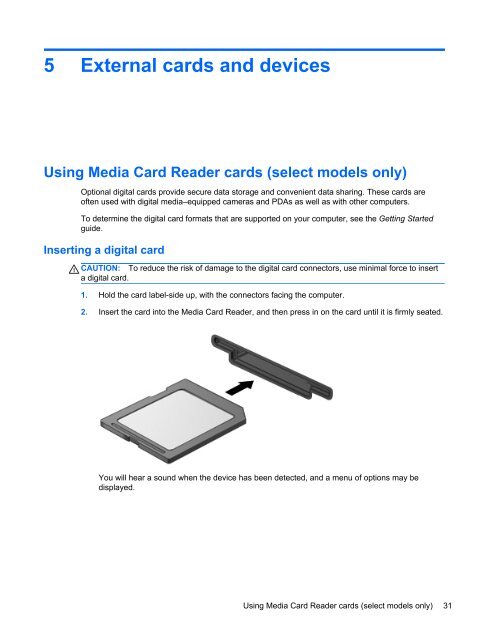HP ProBook 4540s Notebook PC Reference Guide - static ...
HP ProBook 4540s Notebook PC Reference Guide - static ...
HP ProBook 4540s Notebook PC Reference Guide - static ...
You also want an ePaper? Increase the reach of your titles
YUMPU automatically turns print PDFs into web optimized ePapers that Google loves.
5 External cards and devices<br />
Using Media Card Reader cards (select models only)<br />
Optional digital cards provide secure data storage and convenient data sharing. These cards are<br />
often used with digital media–equipped cameras and PDAs as well as with other computers.<br />
To determine the digital card formats that are supported on your computer, see the Getting Started<br />
guide.<br />
Inserting a digital card<br />
CAUTION: To reduce the risk of damage to the digital card connectors, use minimal force to insert<br />
a digital card.<br />
1. Hold the card label-side up, with the connectors facing the computer.<br />
2. Insert the card into the Media Card Reader, and then press in on the card until it is firmly seated.<br />
You will hear a sound when the device has been detected, and a menu of options may be<br />
displayed.<br />
Using Media Card Reader cards (select models only) 31