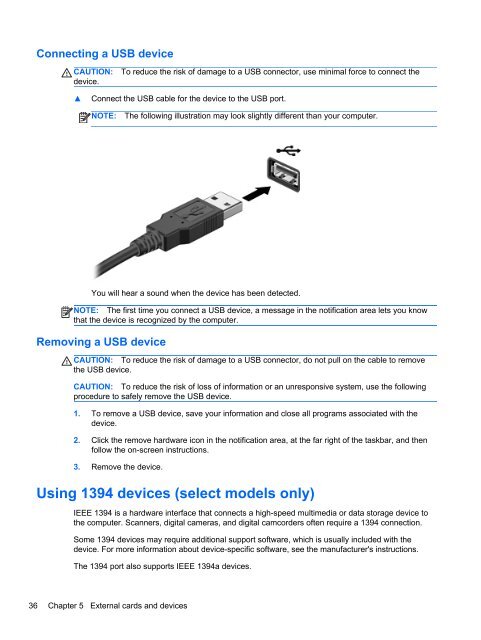HP ProBook 4540s Notebook PC Reference Guide - static ...
HP ProBook 4540s Notebook PC Reference Guide - static ...
HP ProBook 4540s Notebook PC Reference Guide - static ...
Create successful ePaper yourself
Turn your PDF publications into a flip-book with our unique Google optimized e-Paper software.
Connecting a USB device<br />
CAUTION:<br />
device.<br />
To reduce the risk of damage to a USB connector, use minimal force to connect the<br />
▲<br />
Connect the USB cable for the device to the USB port.<br />
NOTE:<br />
The following illustration may look slightly different than your computer.<br />
You will hear a sound when the device has been detected.<br />
NOTE: The first time you connect a USB device, a message in the notification area lets you know<br />
that the device is recognized by the computer.<br />
Removing a USB device<br />
CAUTION: To reduce the risk of damage to a USB connector, do not pull on the cable to remove<br />
the USB device.<br />
CAUTION: To reduce the risk of loss of information or an unresponsive system, use the following<br />
procedure to safely remove the USB device.<br />
1. To remove a USB device, save your information and close all programs associated with the<br />
device.<br />
2. Click the remove hardware icon in the notification area, at the far right of the taskbar, and then<br />
follow the on-screen instructions.<br />
3. Remove the device.<br />
Using 1394 devices (select models only)<br />
IEEE 1394 is a hardware interface that connects a high-speed multimedia or data storage device to<br />
the computer. Scanners, digital cameras, and digital camcorders often require a 1394 connection.<br />
Some 1394 devices may require additional support software, which is usually included with the<br />
device. For more information about device-specific software, see the manufacturer's instructions.<br />
The 1394 port also supports IEEE 1394a devices.<br />
36 Chapter 5 External cards and devices