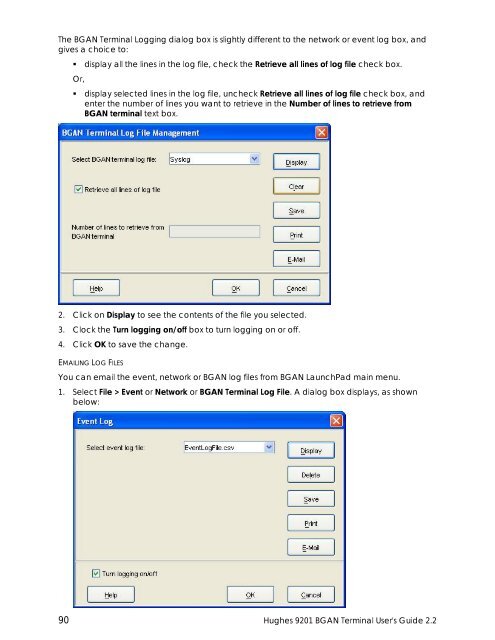Hughes 9201 BGAN Terminal User's Guide 2.2 - GMPCS Personal ...
Hughes 9201 BGAN Terminal User's Guide 2.2 - GMPCS Personal ...
Hughes 9201 BGAN Terminal User's Guide 2.2 - GMPCS Personal ...
Create successful ePaper yourself
Turn your PDF publications into a flip-book with our unique Google optimized e-Paper software.
The <strong>BGAN</strong> <strong>Terminal</strong> Logging dialog box is slightly different to the network or event log box, andgives a choice to:• display all the lines in the log file, check the Retrieve all lines of log file check box.Or,• display selected lines in the log file, uncheck Retrieve all lines of log file check box, andenter the number of lines you want to retrieve in the Number of lines to retrieve from<strong>BGAN</strong> terminal text box.2. Click on Display to see the contents of the file you selected.3. Clock the Turn logging on/off box to turn logging on or off.4. Click OK to save the change.EMAILING LOG FILESYou can email the event, network or <strong>BGAN</strong> log files from <strong>BGAN</strong> LaunchPad main menu.1. Select File > Event or Network or <strong>BGAN</strong> <strong>Terminal</strong> Log File. A dialog box displays, as shownbelow:90 <strong>Hughes</strong> <strong>9201</strong> <strong>BGAN</strong> <strong>Terminal</strong> <strong>User's</strong> <strong>Guide</strong> <strong>2.2</strong>