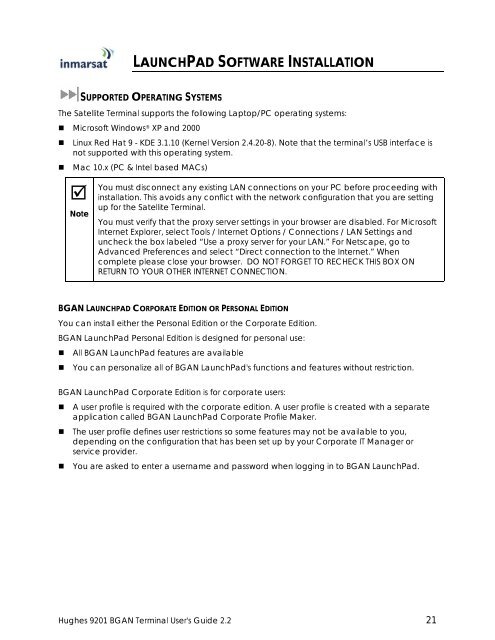Hughes 9201 BGAN Terminal User's Guide 2.2 - GMPCS Personal ...
Hughes 9201 BGAN Terminal User's Guide 2.2 - GMPCS Personal ...
Hughes 9201 BGAN Terminal User's Guide 2.2 - GMPCS Personal ...
Create successful ePaper yourself
Turn your PDF publications into a flip-book with our unique Google optimized e-Paper software.
LAUNCHPAD SOFTWARE INSTALLATIONSUPPORTED OPERATING SYSTEMSThe Satellite <strong>Terminal</strong> supports the following Laptop/PC operating systems:• Microsoft Windows ® XP and 2000• Linux Red Hat 9 - KDE 3.1.10 (Kernel Version 2.4.20-8). Note that the terminal’s USB interface isnot supported with this operating system.• Mac 10.x (PC & Intel based MACs)NoteYou must disconnect any existing LAN connections on your PC before proceeding withinstallation. This avoids any conflict with the network configuration that you are settingup for the Satellite <strong>Terminal</strong>.You must verify that the proxy server settings in your browser are disabled. For MicrosoftInternet Explorer, select Tools / Internet Options / Connections / LAN Settings anduncheck the box labeled “Use a proxy server for your LAN.” For Netscape, go toAdvanced Preferences and select “Direct connection to the Internet.” Whencomplete please close your browser. DO NOT FORGET TO RECHECK THIS BOX ONRETURN TO YOUR OTHER INTERNET CONNECTION.<strong>BGAN</strong> LAUNCHPAD CORPORATE EDITION OR PERSONAL EDITIONYou can install either the <strong>Personal</strong> Edition or the Corporate Edition.<strong>BGAN</strong> LaunchPad <strong>Personal</strong> Edition is designed for personal use:• All <strong>BGAN</strong> LaunchPad features are available• You can personalize all of <strong>BGAN</strong> LaunchPad's functions and features without restriction.<strong>BGAN</strong> LaunchPad Corporate Edition is for corporate users:• A user profile is required with the corporate edition. A user profile is created with a separateapplication called <strong>BGAN</strong> LaunchPad Corporate Profile Maker.• The user profile defines user restrictions so some features may not be available to you,depending on the configuration that has been set up by your Corporate IT Manager orservice provider.• You are asked to enter a username and password when logging in to <strong>BGAN</strong> LaunchPad.<strong>Hughes</strong> <strong>9201</strong> <strong>BGAN</strong> <strong>Terminal</strong> <strong>User's</strong> <strong>Guide</strong> <strong>2.2</strong> 21