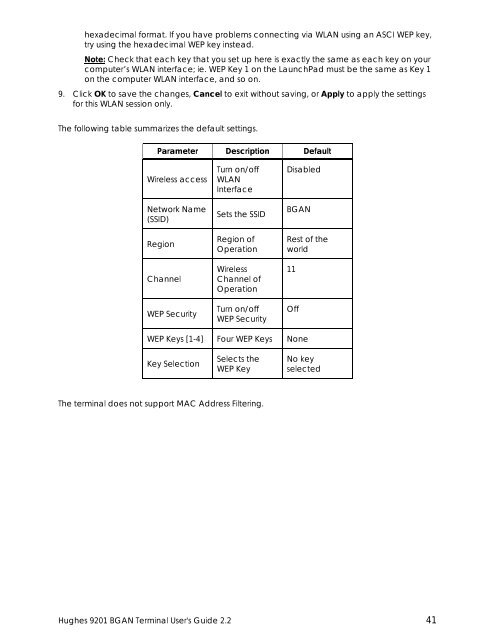Hughes 9201 BGAN Terminal User's Guide 2.2 - GMPCS Personal ...
Hughes 9201 BGAN Terminal User's Guide 2.2 - GMPCS Personal ...
Hughes 9201 BGAN Terminal User's Guide 2.2 - GMPCS Personal ...
Create successful ePaper yourself
Turn your PDF publications into a flip-book with our unique Google optimized e-Paper software.
hexadecimal format. If you have problems connecting via WLAN using an ASCI WEP key,try using the hexadecimal WEP key instead.Note: Check that each key that you set up here is exactly the same as each key on yourcomputer’s WLAN interface; ie. WEP Key 1 on the LaunchPad must be the same as Key 1on the computer WLAN interface, and so on.9. Click OK to save the changes, Cancel to exit without saving, or Apply to apply the settingsfor this WLAN session only.The following table summarizes the default settings.Parameter Description DefaultWireless accessNetwork Name(SSID)RegionChannelWEP SecurityTurn on/offWLANInterfaceSets the SSIDRegion ofOperationWirelessChannel ofOperationTurn on/offWEP SecurityDisabled<strong>BGAN</strong>Rest of theworld11OffWEP Keys [1-4] Four WEP Keys NoneKey SelectionSelects theWEP KeyNo keyselectedThe terminal does not support MAC Address Filtering.<strong>Hughes</strong> <strong>9201</strong> <strong>BGAN</strong> <strong>Terminal</strong> <strong>User's</strong> <strong>Guide</strong> <strong>2.2</strong> 41