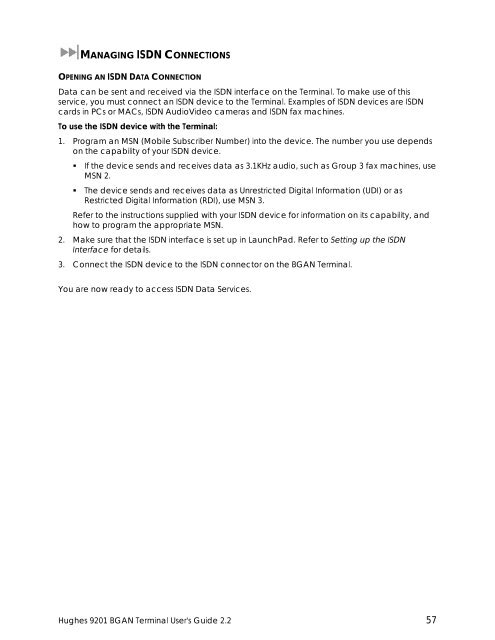Hughes 9201 BGAN Terminal User's Guide 2.2 - GMPCS Personal ...
Hughes 9201 BGAN Terminal User's Guide 2.2 - GMPCS Personal ...
Hughes 9201 BGAN Terminal User's Guide 2.2 - GMPCS Personal ...
Create successful ePaper yourself
Turn your PDF publications into a flip-book with our unique Google optimized e-Paper software.
MANAGING ISDN CONNECTIONSOPENING AN ISDN DATA CONNECTIONData can be sent and received via the ISDN interface on the <strong>Terminal</strong>. To make use of thisservice, you must connect an ISDN device to the <strong>Terminal</strong>. Examples of ISDN devices are ISDNcards in PCs or MACs, ISDN AudioVideo cameras and ISDN fax machines.To use the ISDN device with the <strong>Terminal</strong>:1. Program an MSN (Mobile Subscriber Number) into the device. The number you use dependson the capability of your ISDN device.• If the device sends and receives data as 3.1KHz audio, such as Group 3 fax machines, useMSN 2.• The device sends and receives data as Unrestricted Digital Information (UDI) or asRestricted Digital Information (RDI), use MSN 3.Refer to the instructions supplied with your ISDN device for information on its capability, andhow to program the appropriate MSN.2. Make sure that the ISDN interface is set up in LaunchPad. Refer to Setting up the ISDNInterface for details.3. Connect the ISDN device to the ISDN connector on the <strong>BGAN</strong> <strong>Terminal</strong>.You are now ready to access ISDN Data Services.<strong>Hughes</strong> <strong>9201</strong> <strong>BGAN</strong> <strong>Terminal</strong> <strong>User's</strong> <strong>Guide</strong> <strong>2.2</strong> 57