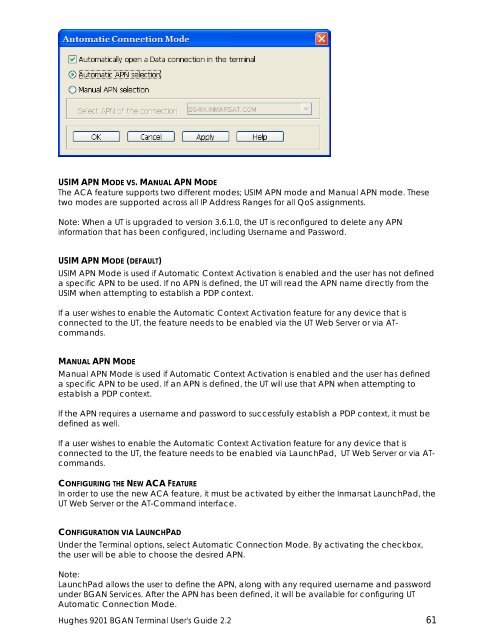Hughes 9201 BGAN Terminal User's Guide 2.2 - GMPCS Personal ...
Hughes 9201 BGAN Terminal User's Guide 2.2 - GMPCS Personal ...
Hughes 9201 BGAN Terminal User's Guide 2.2 - GMPCS Personal ...
Create successful ePaper yourself
Turn your PDF publications into a flip-book with our unique Google optimized e-Paper software.
USIM APN MODE VS. MANUAL APN MODEThe ACA feature supports two different modes; USIM APN mode and Manual APN mode. Thesetwo modes are supported across all IP Address Ranges for all QoS assignments.Note: When a UT is upgraded to version 3.6.1.0, the UT is reconfigured to delete any APNinformation that has been configured, including Username and Password.USIM APN MODE (DEFAULT)USIM APN Mode is used if Automatic Context Activation is enabled and the user has not defineda specific APN to be used. If no APN is defined, the UT will read the APN name directly from theUSIM when attempting to establish a PDP context.If a user wishes to enable the Automatic Context Activation feature for any device that isconnected to the UT, the feature needs to be enabled via the UT Web Server or via ATcommands.MANUAL APN MODEManual APN Mode is used if Automatic Context Activation is enabled and the user has defineda specific APN to be used. If an APN is defined, the UT will use that APN when attempting toestablish a PDP context.If the APN requires a username and password to successfully establish a PDP context, it must bedefined as well.If a user wishes to enable the Automatic Context Activation feature for any device that isconnected to the UT, the feature needs to be enabled via LaunchPad, UT Web Server or via ATcommands.CONFIGURING THE NEW ACA FEATUREIn order to use the new ACA feature, it must be activated by either the Inmarsat LaunchPad, theUT Web Server or the AT-Command interface.CONFIGURATION VIA LAUNCHPADUnder the <strong>Terminal</strong> options, select Automatic Connection Mode. By activating the checkbox,the user will be able to choose the desired APN.Note:LaunchPad allows the user to define the APN, along with any required username and passwordunder <strong>BGAN</strong> Services. After the APN has been defined, it will be available for configuring UTAutomatic Connection Mode.<strong>Hughes</strong> <strong>9201</strong> <strong>BGAN</strong> <strong>Terminal</strong> <strong>User's</strong> <strong>Guide</strong> <strong>2.2</strong> 61