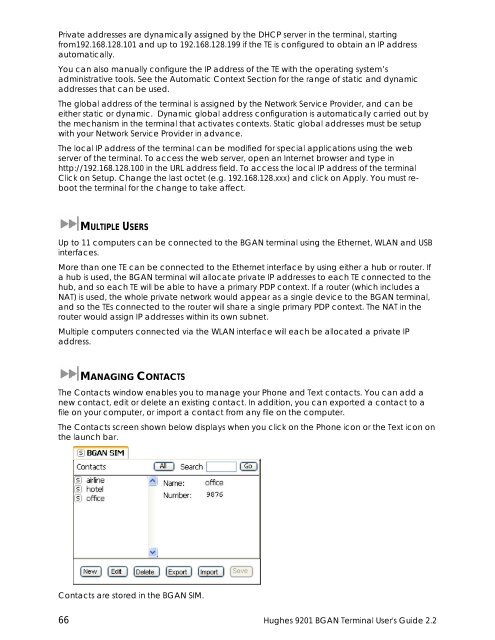Hughes 9201 BGAN Terminal User's Guide 2.2 - GMPCS Personal ...
Hughes 9201 BGAN Terminal User's Guide 2.2 - GMPCS Personal ...
Hughes 9201 BGAN Terminal User's Guide 2.2 - GMPCS Personal ...
Create successful ePaper yourself
Turn your PDF publications into a flip-book with our unique Google optimized e-Paper software.
Private addresses are dynamically assigned by the DHCP server in the terminal, startingfrom192.168.128.101 and up to 192.168.128.199 if the TE is configured to obtain an IP addressautomatically.You can also manually configure the IP address of the TE with the operating system’sadministrative tools. See the Automatic Context Section for the range of static and dynamicaddresses that can be used.The global address of the terminal is assigned by the Network Service Provider, and can beeither static or dynamic. Dynamic global address configuration is automatically carried out bythe mechanism in the terminal that activates contexts. Static global addresses must be setupwith your Network Service Provider in advance.The local IP address of the terminal can be modified for special applications using the webserver of the terminal. To access the web server, open an Internet browser and type inhttp://192.168.128.100 in the URL address field. To access the local IP address of the terminalClick on Setup. Change the last octet (e.g. 192.168.128.xxx) and click on Apply. You must rebootthe terminal for the change to take affect.MULTIPLE USERSUp to 11 computers can be connected to the <strong>BGAN</strong> terminal using the Ethernet, WLAN and USBinterfaces.More than one TE can be connected to the Ethernet interface by using either a hub or router. Ifa hub is used, the <strong>BGAN</strong> terminal will allocate private IP addresses to each TE connected to thehub, and so each TE will be able to have a primary PDP context. If a router (which includes aNAT) is used, the whole private network would appear as a single device to the <strong>BGAN</strong> terminal,and so the TEs connected to the router will share a single primary PDP context. The NAT in therouter would assign IP addresses within its own subnet.Multiple computers connected via the WLAN interface will each be allocated a private IPaddress.MANAGING CONTACTSThe Contacts window enables you to manage your Phone and Text contacts. You can add anew contact, edit or delete an existing contact. In addition, you can exported a contact to afile on your computer, or import a contact from any file on the computer.The Contacts screen shown below displays when you click on the Phone icon or the Text icon onthe launch bar.Contacts are stored in the <strong>BGAN</strong> SIM.66 <strong>Hughes</strong> <strong>9201</strong> <strong>BGAN</strong> <strong>Terminal</strong> <strong>User's</strong> <strong>Guide</strong> <strong>2.2</strong>