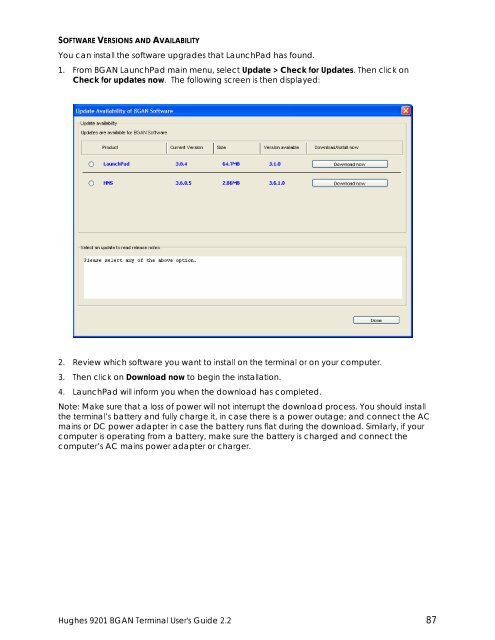Hughes 9201 BGAN Terminal User's Guide 2.2 - GMPCS Personal ...
Hughes 9201 BGAN Terminal User's Guide 2.2 - GMPCS Personal ...
Hughes 9201 BGAN Terminal User's Guide 2.2 - GMPCS Personal ...
Create successful ePaper yourself
Turn your PDF publications into a flip-book with our unique Google optimized e-Paper software.
SOFTWARE VERSIONS AND AVAILABILITYYou can install the software upgrades that LaunchPad has found.1. From <strong>BGAN</strong> LaunchPad main menu, select Update > Check for Updates. Then click onCheck for updates now. The following screen is then displayed:2. Review which software you want to install on the terminal or on your computer.3. Then click on Download now to begin the installation.4. LaunchPad will inform you when the download has completed.Note: Make sure that a loss of power will not interrupt the download process. You should installthe terminal’s battery and fully charge it, in case there is a power outage; and connect the ACmains or DC power adapter in case the battery runs flat during the download. Similarly, if yourcomputer is operating from a battery, make sure the battery is charged and connect thecomputer’s AC mains power adapter or charger.<strong>Hughes</strong> <strong>9201</strong> <strong>BGAN</strong> <strong>Terminal</strong> <strong>User's</strong> <strong>Guide</strong> <strong>2.2</strong> 87