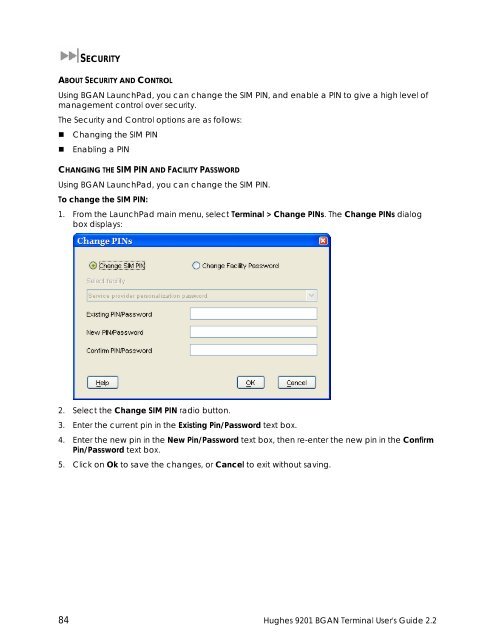Hughes 9201 BGAN Terminal User's Guide 2.2 - GMPCS Personal ...
Hughes 9201 BGAN Terminal User's Guide 2.2 - GMPCS Personal ...
Hughes 9201 BGAN Terminal User's Guide 2.2 - GMPCS Personal ...
You also want an ePaper? Increase the reach of your titles
YUMPU automatically turns print PDFs into web optimized ePapers that Google loves.
SECURITYABOUT SECURITY AND CONTROLUsing <strong>BGAN</strong> LaunchPad, you can change the SIM PIN, and enable a PIN to give a high level ofmanagement control over security.The Security and Control options are as follows:• Changing the SIM PIN• Enabling a PINCHANGING THE SIM PIN AND FACILITY PASSWORDUsing <strong>BGAN</strong> LaunchPad, you can change the SIM PIN.To change the SIM PIN:1. From the LaunchPad main menu, select <strong>Terminal</strong> > Change PINs. The Change PINs dialogbox displays:2. Select the Change SIM PIN radio button.3. Enter the current pin in the Existing Pin/Password text box.4. Enter the new pin in the New Pin/Password text box, then re-enter the new pin in the ConfirmPin/Password text box.5. Click on Ok to save the changes, or Cancel to exit without saving.84 <strong>Hughes</strong> <strong>9201</strong> <strong>BGAN</strong> <strong>Terminal</strong> <strong>User's</strong> <strong>Guide</strong> <strong>2.2</strong>