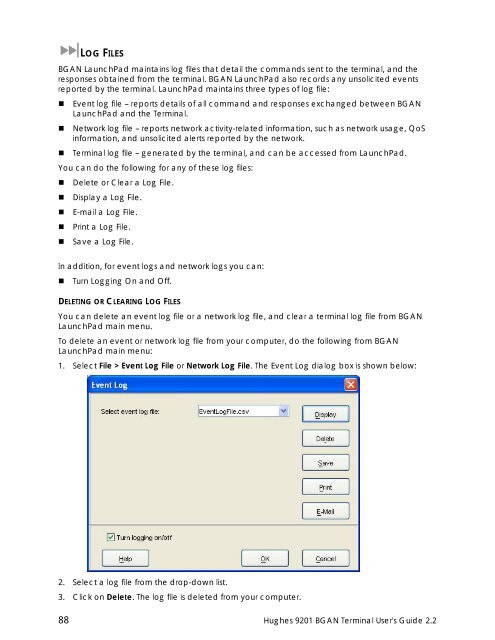Hughes 9201 BGAN Terminal User's Guide 2.2 - GMPCS Personal ...
Hughes 9201 BGAN Terminal User's Guide 2.2 - GMPCS Personal ...
Hughes 9201 BGAN Terminal User's Guide 2.2 - GMPCS Personal ...
You also want an ePaper? Increase the reach of your titles
YUMPU automatically turns print PDFs into web optimized ePapers that Google loves.
LOG FILES<strong>BGAN</strong> LaunchPad maintains log files that detail the commands sent to the terminal, and theresponses obtained from the terminal. <strong>BGAN</strong> LaunchPad also records any unsolicited eventsreported by the terminal. LaunchPad maintains three types of log file:• Event log file – reports details of all command and responses exchanged between <strong>BGAN</strong>LaunchPad and the <strong>Terminal</strong>.• Network log file – reports network activity-related information, such as network usage, QoSinformation, and unsolicited alerts reported by the network.• <strong>Terminal</strong> log file – generated by the terminal, and can be accessed from LaunchPad.You can do the following for any of these log files:• Delete or Clear a Log File.• Display a Log File.• E-mail a Log File.• Print a Log File.• Save a Log File.In addition, for event logs and network logs you can:• Turn Logging On and Off.DELETING OR CLEARING LOG FILESYou can delete an event log file or a network log file, and clear a terminal log file from <strong>BGAN</strong>LaunchPad main menu.To delete an event or network log file from your computer, do the following from <strong>BGAN</strong>LaunchPad main menu:1. Select File > Event Log File or Network Log File. The Event Log dialog box is shown below:2. Select a log file from the drop-down list.3. Click on Delete. The log file is deleted from your computer.88 <strong>Hughes</strong> <strong>9201</strong> <strong>BGAN</strong> <strong>Terminal</strong> <strong>User's</strong> <strong>Guide</strong> <strong>2.2</strong>