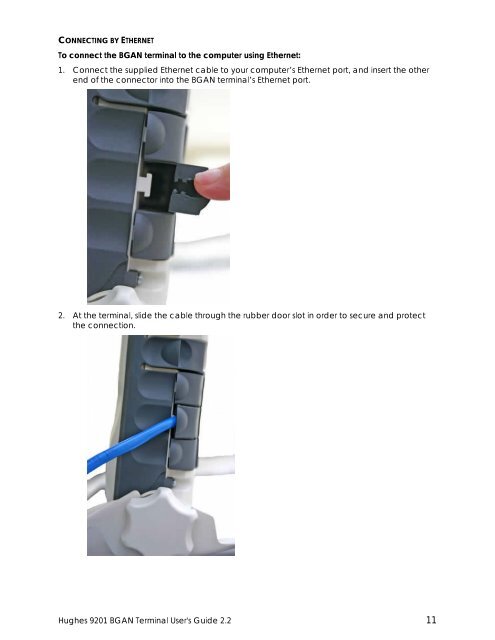Hughes 9201 BGAN Terminal User's Guide 2.2 - GMPCS Personal ...
Hughes 9201 BGAN Terminal User's Guide 2.2 - GMPCS Personal ...
Hughes 9201 BGAN Terminal User's Guide 2.2 - GMPCS Personal ...
Create successful ePaper yourself
Turn your PDF publications into a flip-book with our unique Google optimized e-Paper software.
CONNECTING BY ETHERNETTo connect the <strong>BGAN</strong> terminal to the computer using Ethernet:1. Connect the supplied Ethernet cable to your computer’s Ethernet port, and insert the otherend of the connector into the <strong>BGAN</strong> terminal’s Ethernet port.2. At the terminal, slide the cable through the rubber door slot in order to secure and protectthe connection.<strong>Hughes</strong> <strong>9201</strong> <strong>BGAN</strong> <strong>Terminal</strong> <strong>User's</strong> <strong>Guide</strong> <strong>2.2</strong> 11