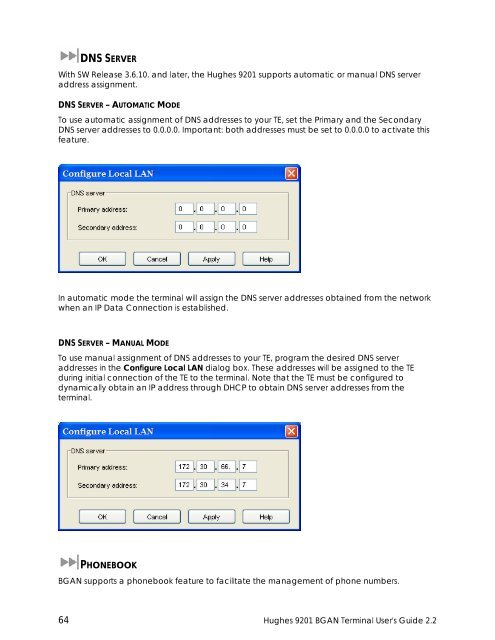Hughes 9201 BGAN Terminal User's Guide 2.2 - GMPCS Personal ...
Hughes 9201 BGAN Terminal User's Guide 2.2 - GMPCS Personal ...
Hughes 9201 BGAN Terminal User's Guide 2.2 - GMPCS Personal ...
Create successful ePaper yourself
Turn your PDF publications into a flip-book with our unique Google optimized e-Paper software.
DNS SERVERWith SW Release 3.6.10. and later, the <strong>Hughes</strong> <strong>9201</strong> supports automatic or manual DNS serveraddress assignment.DNS SERVER – AUTOMATIC MODETo use automatic assignment of DNS addresses to your TE, set the Primary and the SecondaryDNS server addresses to 0.0.0.0. Important: both addresses must be set to 0.0.0.0 to activate thisfeature.In automatic mode the terminal will assign the DNS server addresses obtained from the networkwhen an IP Data Connection is established.DNS SERVER – MANUAL MODETo use manual assignment of DNS addresses to your TE, program the desired DNS serveraddresses in the Configure Local LAN dialog box. These addresses will be assigned to the TEduring initial connection of the TE to the terminal. Note that the TE must be configured todynamically obtain an IP address through DHCP to obtain DNS server addresses from theterminal.PHONEBOOK<strong>BGAN</strong> supports a phonebook feature to facilitate the management of phone numbers.64 <strong>Hughes</strong> <strong>9201</strong> <strong>BGAN</strong> <strong>Terminal</strong> <strong>User's</strong> <strong>Guide</strong> <strong>2.2</strong>