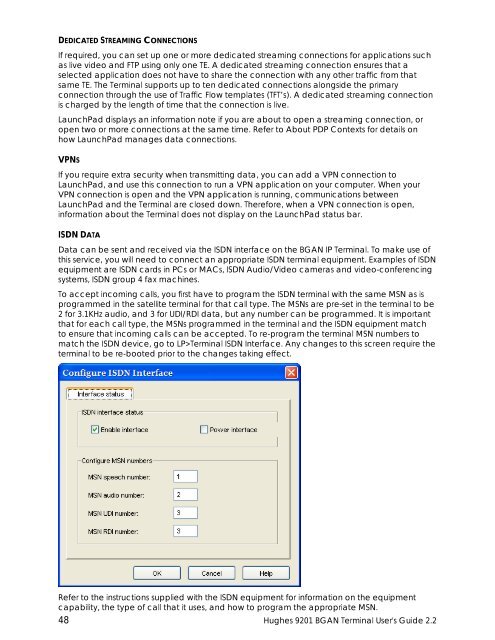Hughes 9201 BGAN Terminal User's Guide 2.2 - GMPCS Personal ...
Hughes 9201 BGAN Terminal User's Guide 2.2 - GMPCS Personal ...
Hughes 9201 BGAN Terminal User's Guide 2.2 - GMPCS Personal ...
Create successful ePaper yourself
Turn your PDF publications into a flip-book with our unique Google optimized e-Paper software.
DEDICATED STREAMING CONNECTIONSIf required, you can set up one or more dedicated streaming connections for applications suchas live video and FTP using only one TE. A dedicated streaming connection ensures that aselected application does not have to share the connection with any other traffic from thatsame TE. The <strong>Terminal</strong> supports up to ten dedicated connections alongside the primaryconnection through the use of Traffic Flow templates (TFT’s). A dedicated streaming connectionis charged by the length of time that the connection is live.LaunchPad displays an information note if you are about to open a streaming connection, oropen two or more connections at the same time. Refer to About PDP Contexts for details onhow LaunchPad manages data connections.VPNSIf you require extra security when transmitting data, you can add a VPN connection toLaunchPad, and use this connection to run a VPN application on your computer. When yourVPN connection is open and the VPN application is running, communications betweenLaunchPad and the <strong>Terminal</strong> are closed down. Therefore, when a VPN connection is open,information about the <strong>Terminal</strong> does not display on the LaunchPad status bar.ISDN DATAData can be sent and received via the ISDN interface on the <strong>BGAN</strong> IP <strong>Terminal</strong>. To make use ofthis service, you will need to connect an appropriate ISDN terminal equipment. Examples of ISDNequipment are ISDN cards in PCs or MACs, ISDN Audio/Video cameras and video-conferencingsystems, ISDN group 4 fax machines.To accept incoming calls, you first have to program the ISDN terminal with the same MSN as isprogrammed in the satellite terminal for that call type. The MSNs are pre-set in the terminal to be2 for 3.1KHz audio, and 3 for UDI/RDI data, but any number can be programmed. It is importantthat for each call type, the MSNs programmed in the terminal and the ISDN equipment matchto ensure that incoming calls can be accepted. To re-program the terminal MSN numbers tomatch the ISDN device, go to LP><strong>Terminal</strong> ISDN Interface. Any changes to this screen require theterminal to be re-booted prior to the changes taking effect.Refer to the instructions supplied with the ISDN equipment for information on the equipmentcapability, the type of call that it uses, and how to program the appropriate MSN.48 <strong>Hughes</strong> <strong>9201</strong> <strong>BGAN</strong> <strong>Terminal</strong> <strong>User's</strong> <strong>Guide</strong> <strong>2.2</strong>