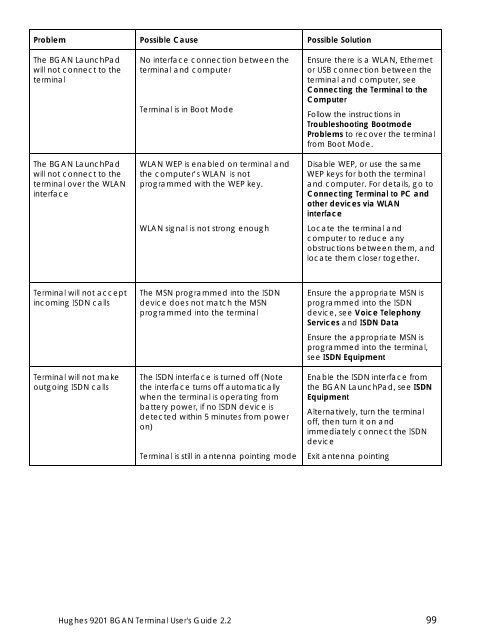Hughes 9201 BGAN Terminal User's Guide 2.2 - GMPCS Personal ...
Hughes 9201 BGAN Terminal User's Guide 2.2 - GMPCS Personal ...
Hughes 9201 BGAN Terminal User's Guide 2.2 - GMPCS Personal ...
You also want an ePaper? Increase the reach of your titles
YUMPU automatically turns print PDFs into web optimized ePapers that Google loves.
Problem Possible Cause Possible SolutionThe <strong>BGAN</strong> LaunchPadwill not connect to theterminalThe <strong>BGAN</strong> LaunchPadwill not connect to theterminal over the WLANinterfaceNo interface connection between theterminal and computer<strong>Terminal</strong> is in Boot ModeWLAN WEP is enabled on terminal andthe computer’s WLAN is notprogrammed with the WEP key.WLAN signal is not strong enoughEnsure there is a WLAN, Ethernetor USB connection between theterminal and computer, seeConnecting the <strong>Terminal</strong> to theComputerFollow the instructions inTroubleshooting BootmodeProblems to recover the terminalfrom Boot Mode.Disable WEP, or use the sameWEP keys for both the terminaland computer. For details, go toConnecting <strong>Terminal</strong> to PC andother devices via WLANinterfaceLocate the terminal andcomputer to reduce anyobstructions between them, andlocate them closer together.<strong>Terminal</strong> will not acceptincoming ISDN calls<strong>Terminal</strong> will not makeoutgoing ISDN callsThe MSN programmed into the ISDNdevice does not match the MSNprogrammed into the terminalThe ISDN interface is turned off (Notethe interface turns off automaticallywhen the terminal is operating frombattery power, if no ISDN device isdetected within 5 minutes from poweron)<strong>Terminal</strong> is still in antenna pointing modeEnsure the appropriate MSN isprogrammed into the ISDNdevice, see Voice TelephonyServices and ISDN DataEnsure the appropriate MSN isprogrammed into the terminal,see ISDN EquipmentEnable the ISDN interface fromthe <strong>BGAN</strong> LaunchPad, see ISDNEquipmentAlternatively, turn the terminaloff, then turn it on andimmediately connect the ISDNdeviceExit antenna pointing<strong>Hughes</strong> <strong>9201</strong> <strong>BGAN</strong> <strong>Terminal</strong> <strong>User's</strong> <strong>Guide</strong> <strong>2.2</strong> 99