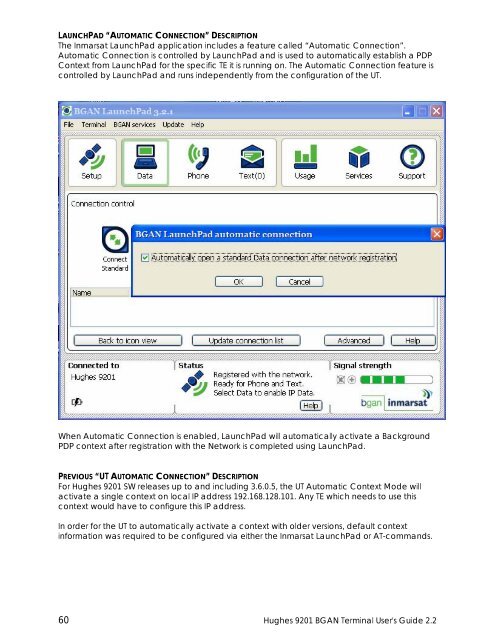Hughes 9201 BGAN Terminal User's Guide 2.2 - GMPCS Personal ...
Hughes 9201 BGAN Terminal User's Guide 2.2 - GMPCS Personal ...
Hughes 9201 BGAN Terminal User's Guide 2.2 - GMPCS Personal ...
You also want an ePaper? Increase the reach of your titles
YUMPU automatically turns print PDFs into web optimized ePapers that Google loves.
LAUNCHPAD “AUTOMATIC CONNECTION” DESCRIPTIONThe Inmarsat LaunchPad application includes a feature called “Automatic Connection”.Automatic Connection is controlled by LaunchPad and is used to automatically establish a PDPContext from LaunchPad for the specific TE it is running on. The Automatic Connection feature iscontrolled by LaunchPad and runs independently from the configuration of the UT.When Automatic Connection is enabled, LaunchPad will automatically activate a BackgroundPDP context after registration with the Network is completed using LaunchPad.PREVIOUS “UT AUTOMATIC CONNECTION” DESCRIPTIONFor <strong>Hughes</strong> <strong>9201</strong> SW releases up to and including 3.6.0.5, the UT Automatic Context Mode willactivate a single context on local IP address 192.168.128.101. Any TE which needs to use thiscontext would have to configure this IP address.In order for the UT to automatically activate a context with older versions, default contextinformation was required to be configured via either the Inmarsat LaunchPad or AT-commands.60 <strong>Hughes</strong> <strong>9201</strong> <strong>BGAN</strong> <strong>Terminal</strong> <strong>User's</strong> <strong>Guide</strong> <strong>2.2</strong>