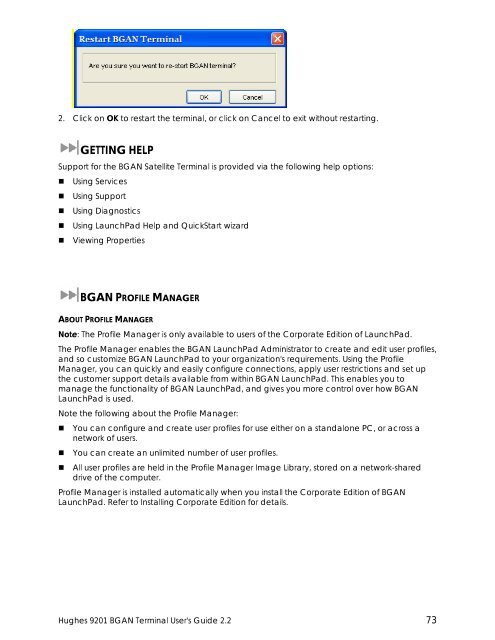Hughes 9201 BGAN Terminal User's Guide 2.2 - GMPCS Personal ...
Hughes 9201 BGAN Terminal User's Guide 2.2 - GMPCS Personal ...
Hughes 9201 BGAN Terminal User's Guide 2.2 - GMPCS Personal ...
You also want an ePaper? Increase the reach of your titles
YUMPU automatically turns print PDFs into web optimized ePapers that Google loves.
2. Click on OK to restart the terminal, or click on Cancel to exit without restarting.GETTING HELPSupport for the <strong>BGAN</strong> Satellite <strong>Terminal</strong> is provided via the following help options:• Using Services• Using Support• Using Diagnostics• Using LaunchPad Help and QuickStart wizard• Viewing Properties<strong>BGAN</strong> PROFILE MANAGERABOUT PROFILE MANAGERNote: The Profile Manager is only available to users of the Corporate Edition of LaunchPad.The Profile Manager enables the <strong>BGAN</strong> LaunchPad Administrator to create and edit user profiles,and so customize <strong>BGAN</strong> LaunchPad to your organization's requirements. Using the ProfileManager, you can quickly and easily configure connections, apply user restrictions and set upthe customer support details available from within <strong>BGAN</strong> LaunchPad. This enables you tomanage the functionality of <strong>BGAN</strong> LaunchPad, and gives you more control over how <strong>BGAN</strong>LaunchPad is used.Note the following about the Profile Manager:• You can configure and create user profiles for use either on a standalone PC, or across anetwork of users.• You can create an unlimited number of user profiles.• All user profiles are held in the Profile Manager Image Library, stored on a network-shareddrive of the computer.Profile Manager is installed automatically when you install the Corporate Edition of <strong>BGAN</strong>LaunchPad. Refer to Installing Corporate Edition for details.<strong>Hughes</strong> <strong>9201</strong> <strong>BGAN</strong> <strong>Terminal</strong> <strong>User's</strong> <strong>Guide</strong> <strong>2.2</strong> 73