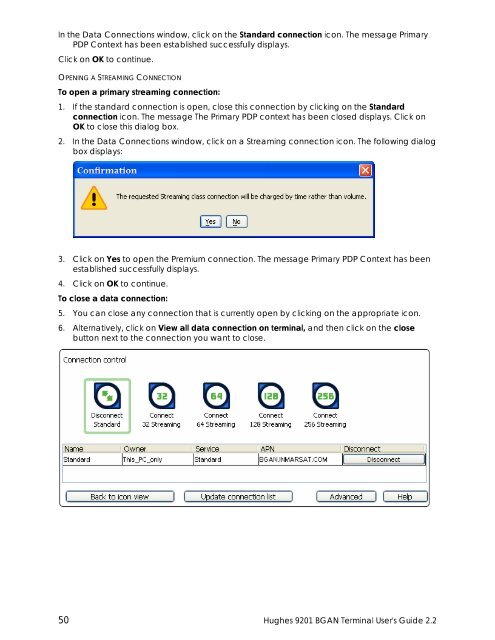Hughes 9201 BGAN Terminal User's Guide 2.2 - GMPCS Personal ...
Hughes 9201 BGAN Terminal User's Guide 2.2 - GMPCS Personal ...
Hughes 9201 BGAN Terminal User's Guide 2.2 - GMPCS Personal ...
You also want an ePaper? Increase the reach of your titles
YUMPU automatically turns print PDFs into web optimized ePapers that Google loves.
In the Data Connections window, click on the Standard connection icon. The message PrimaryPDP Context has been established successfully displays.Click on OK to continue.OPENING A STREAMING CONNECTIONTo open a primary streaming connection:1. If the standard connection is open, close this connection by clicking on the Standardconnection icon. The message The Primary PDP context has been closed displays. Click onOK to close this dialog box.2. In the Data Connections window, click on a Streaming connection icon. The following dialogbox displays:3. Click on Yes to open the Premium connection. The message Primary PDP Context has beenestablished successfully displays.4. Click on OK to continue.To close a data connection:5. You can close any connection that is currently open by clicking on the appropriate icon.6. Alternatively, click on View all data connection on terminal, and then click on the closebutton next to the connection you want to close.50 <strong>Hughes</strong> <strong>9201</strong> <strong>BGAN</strong> <strong>Terminal</strong> <strong>User's</strong> <strong>Guide</strong> <strong>2.2</strong>