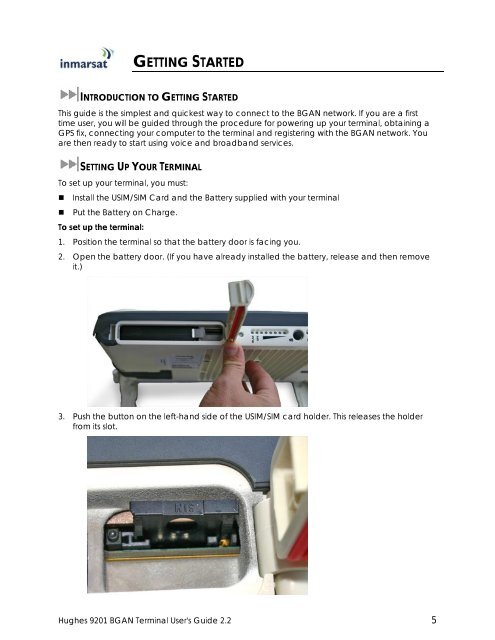- Page 2: Copyright © 2007 Hughes Network Sy
- Page 5 and 6: PACEMAKERSThe various brands and mo
- Page 7: Size and Weight ...................
- Page 11 and 12: INTRODUCTIONABOUT THIS PRODUCTThe H
- Page 13: PACKAGE CONTENTSWhen you unpack the
- Page 17 and 18: PUT THE BATTERY ON CHARGETo charge
- Page 19 and 20: which case the terminal may be able
- Page 21 and 22: CONNECTING BY ETHERNETTo connect th
- Page 23 and 24: CONNECTING WITH THE NETWORKEstablis
- Page 25 and 26: 5. After you have positioned the Te
- Page 27 and 28: 5. When you have successfully regis
- Page 29 and 30: REGISTRATION STATUS AND COVERAGE MA
- Page 31 and 32: LAUNCHPAD SOFTWARE INSTALLATIONSUPP
- Page 33 and 34: 2. Follow the on-screen instruction
- Page 35 and 36: • Installation CompleteHughes 920
- Page 37 and 38: ESTABLISHING COMMUNICATIONS BETWEEN
- Page 39 and 40: INDICATOR LIGHTS (LEDS)The LEDs ind
- Page 41 and 42: These LEDs also indicate the signal
- Page 43 and 44: The Extended lithium ion battery pa
- Page 45 and 46: ISDN COMPATIBLE DEVICESThe terminal
- Page 47 and 48: PERSONALIZATIONAfter the PIN check,
- Page 49 and 50: In the second phase, the Upgrader l
- Page 51 and 52: hexadecimal format. If you have pro
- Page 53 and 54: BGAN SERVICESVOICE TELEPHONY SERVIC
- Page 55 and 56: SupplementaryServiceDescriptionStri
- Page 57 and 58: DATA SERVICESLaunchPad provides a v
- Page 59 and 60: OPENING DATA CONNECTIONSData connec
- Page 61 and 62: OPENING A DEDICATED STREAMING CONNE
- Page 63 and 64: OPENING A VPNTo open a VPN connecti
- Page 65 and 66:
9. Click on Apply to save the displ
- Page 67 and 68:
MANAGING ISDN CONNECTIONSOPENING AN
- Page 69 and 70:
If a user has a TE device that can
- Page 71 and 72:
USIM APN MODE VS. MANUAL APN MODETh
- Page 73 and 74:
Hughes 9201 BGAN Terminal User's Gu
- Page 75 and 76:
The phonebook is stored on the USIM
- Page 77 and 78:
From this window you can:• Create
- Page 79 and 80:
DELETING A CONTACTTo delete a conta
- Page 81 and 82:
TCP PEP SOFTWARETransmission Contro
- Page 83 and 84:
2. Click on OK to restart the termi
- Page 85 and 86:
CONFIGURING A CONNECTIONThis sectio
- Page 87 and 88:
5. Click on Apply to save the displ
- Page 89 and 90:
CONFIGURING ROUTING OPTIONSTo confi
- Page 91 and 92:
CONFIGURING SUPPORT DETAILSUsing th
- Page 93 and 94:
EXPORTING A USER LOGINIf required,
- Page 95 and 96:
CHANGING THE FACILITY PASSWORDYou c
- Page 97 and 98:
SOFTWARE VERSIONS AND AVAILABILITYY
- Page 99 and 100:
To clear a BGAN log file from your
- Page 101 and 102:
2. Select the file to email from th
- Page 103 and 104:
POWER-ON SELF-TESTSATELLITE TERMINA
- Page 105 and 106:
The following screen appears:Click
- Page 107 and 108:
The following functions are also av
- Page 109 and 110:
Problem Possible Cause Possible Sol
- Page 111 and 112:
TECHNOLOGY OVERVIEWGPSThe Global Po
- Page 113 and 114:
WLANWireless Local Area Networking
- Page 115 and 116:
DECLARATION OF CONFORMITYHughes Net
- Page 117 and 118:
affect the data transmission rates.