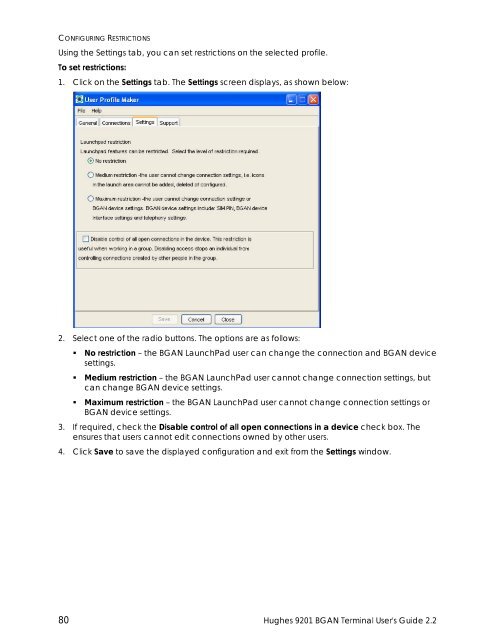Hughes 9201 BGAN Terminal User's Guide 2.2 - GMPCS Personal ...
Hughes 9201 BGAN Terminal User's Guide 2.2 - GMPCS Personal ...
Hughes 9201 BGAN Terminal User's Guide 2.2 - GMPCS Personal ...
Create successful ePaper yourself
Turn your PDF publications into a flip-book with our unique Google optimized e-Paper software.
CONFIGURING RESTRICTIONSUsing the Settings tab, you can set restrictions on the selected profile.To set restrictions:1. Click on the Settings tab. The Settings screen displays, as shown below:2. Select one of the radio buttons. The options are as follows:• No restriction – the <strong>BGAN</strong> LaunchPad user can change the connection and <strong>BGAN</strong> devicesettings.• Medium restriction – the <strong>BGAN</strong> LaunchPad user cannot change connection settings, butcan change <strong>BGAN</strong> device settings.• Maximum restriction – the <strong>BGAN</strong> LaunchPad user cannot change connection settings or<strong>BGAN</strong> device settings.3. If required, check the Disable control of all open connections in a device check box. Theensures that users cannot edit connections owned by other users.4. Click Save to save the displayed configuration and exit from the Settings window.80 <strong>Hughes</strong> <strong>9201</strong> <strong>BGAN</strong> <strong>Terminal</strong> <strong>User's</strong> <strong>Guide</strong> <strong>2.2</strong>