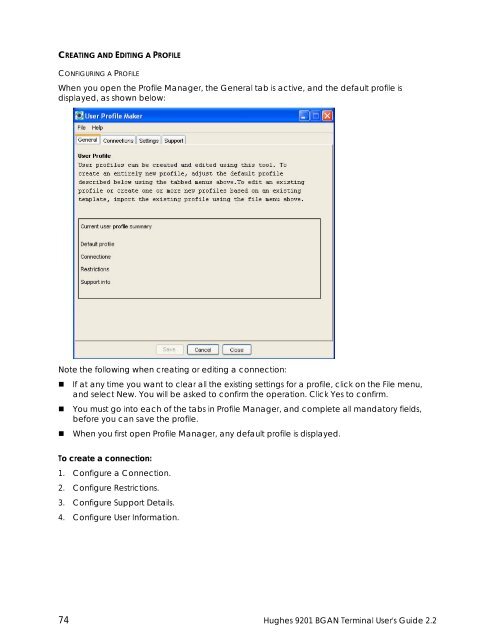Hughes 9201 BGAN Terminal User's Guide 2.2 - GMPCS Personal ...
Hughes 9201 BGAN Terminal User's Guide 2.2 - GMPCS Personal ...
Hughes 9201 BGAN Terminal User's Guide 2.2 - GMPCS Personal ...
You also want an ePaper? Increase the reach of your titles
YUMPU automatically turns print PDFs into web optimized ePapers that Google loves.
CREATING AND EDITING A PROFILECONFIGURING A PROFILEWhen you open the Profile Manager, the General tab is active, and the default profile isdisplayed, as shown below:Note the following when creating or editing a connection:• If at any time you want to clear all the existing settings for a profile, click on the File menu,and select New. You will be asked to confirm the operation. Click Yes to confirm.• You must go into each of the tabs in Profile Manager, and complete all mandatory fields,before you can save the profile.• When you first open Profile Manager, any default profile is displayed.To create a connection:1. Configure a Connection.2. Configure Restrictions.3. Configure Support Details.4. Configure User Information.74 <strong>Hughes</strong> <strong>9201</strong> <strong>BGAN</strong> <strong>Terminal</strong> <strong>User's</strong> <strong>Guide</strong> <strong>2.2</strong>