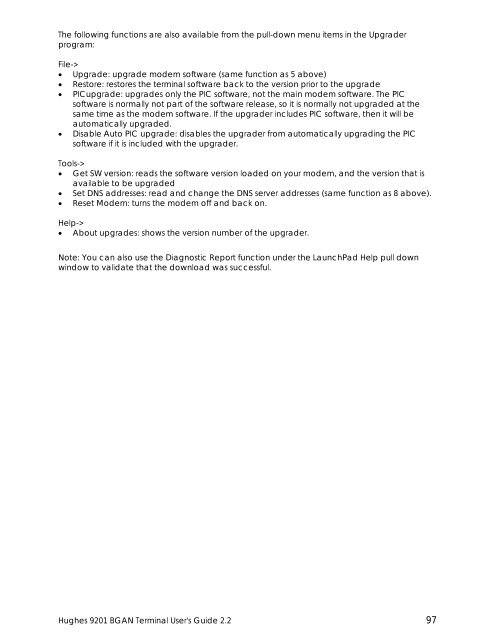Hughes 9201 BGAN Terminal User's Guide 2.2 - GMPCS Personal ...
Hughes 9201 BGAN Terminal User's Guide 2.2 - GMPCS Personal ...
Hughes 9201 BGAN Terminal User's Guide 2.2 - GMPCS Personal ...
Create successful ePaper yourself
Turn your PDF publications into a flip-book with our unique Google optimized e-Paper software.
The following functions are also available from the pull-down menu items in the Upgraderprogram:File->• Upgrade: upgrade modem software (same function as 5 above)• Restore: restores the terminal software back to the version prior to the upgrade• PICupgrade: upgrades only the PIC software, not the main modem software. The PICsoftware is normally not part of the software release, so it is normally not upgraded at thesame time as the modem software. If the upgrader includes PIC software, then it will beautomatically upgraded.• Disable Auto PIC upgrade: disables the upgrader from automatically upgrading the PICsoftware if it is included with the upgrader.Tools->• Get SW version: reads the software version loaded on your modem, and the version that isavailable to be upgraded• Set DNS addresses: read and change the DNS server addresses (same function as 8 above).• Reset Modem: turns the modem off and back on.Help->• About upgrades: shows the version number of the upgrader.Note: You can also use the Diagnostic Report function under the LaunchPad Help pull downwindow to validate that the download was successful.<strong>Hughes</strong> <strong>9201</strong> <strong>BGAN</strong> <strong>Terminal</strong> <strong>User's</strong> <strong>Guide</strong> <strong>2.2</strong> 97