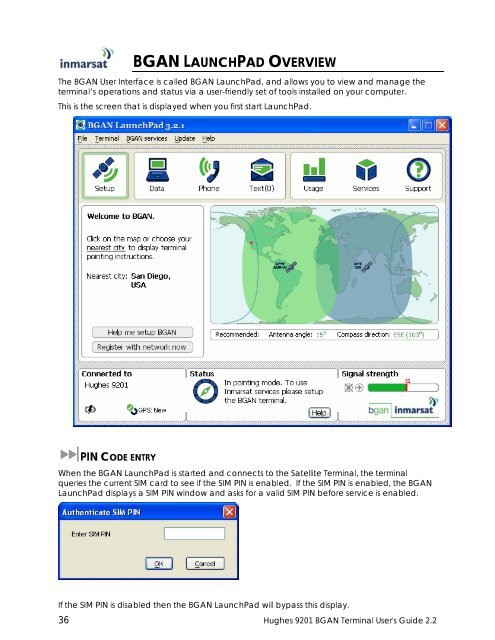Hughes 9201 BGAN Terminal User's Guide 2.2 - GMPCS Personal ...
Hughes 9201 BGAN Terminal User's Guide 2.2 - GMPCS Personal ...
Hughes 9201 BGAN Terminal User's Guide 2.2 - GMPCS Personal ...
You also want an ePaper? Increase the reach of your titles
YUMPU automatically turns print PDFs into web optimized ePapers that Google loves.
<strong>BGAN</strong> LAUNCHPAD OVERVIEWThe <strong>BGAN</strong> User Interface is called <strong>BGAN</strong> LaunchPad, and allows you to view and manage theterminal’s operations and status via a user-friendly set of tools installed on your computer.This is the screen that is displayed when you first start LaunchPad.PIN CODE ENTRYWhen the <strong>BGAN</strong> LaunchPad is started and connects to the Satellite <strong>Terminal</strong>, the terminalqueries the current SIM card to see if the SIM PIN is enabled. If the SIM PIN is enabled, the <strong>BGAN</strong>LaunchPad displays a SIM PIN window and asks for a valid SIM PIN before service is enabled.If the SIM PIN is disabled then the <strong>BGAN</strong> LaunchPad will bypass this display.36 <strong>Hughes</strong> <strong>9201</strong> <strong>BGAN</strong> <strong>Terminal</strong> <strong>User's</strong> <strong>Guide</strong> <strong>2.2</strong>