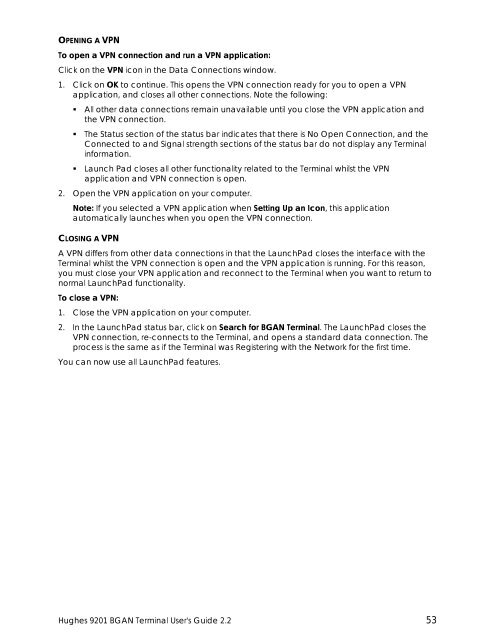Hughes 9201 BGAN Terminal User's Guide 2.2 - GMPCS Personal ...
Hughes 9201 BGAN Terminal User's Guide 2.2 - GMPCS Personal ...
Hughes 9201 BGAN Terminal User's Guide 2.2 - GMPCS Personal ...
You also want an ePaper? Increase the reach of your titles
YUMPU automatically turns print PDFs into web optimized ePapers that Google loves.
OPENING A VPNTo open a VPN connection and run a VPN application:Click on the VPN icon in the Data Connections window.1. Click on OK to continue. This opens the VPN connection ready for you to open a VPNapplication, and closes all other connections. Note the following:• All other data connections remain unavailable until you close the VPN application andthe VPN connection.• The Status section of the status bar indicates that there is No Open Connection, and theConnected to and Signal strength sections of the status bar do not display any <strong>Terminal</strong>information.• Launch Pad closes all other functionality related to the <strong>Terminal</strong> whilst the VPNapplication and VPN connection is open.2. Open the VPN application on your computer.Note: If you selected a VPN application when Setting Up an Icon, this applicationautomatically launches when you open the VPN connection.CLOSING A VPNA VPN differs from other data connections in that the LaunchPad closes the interface with the<strong>Terminal</strong> whilst the VPN connection is open and the VPN application is running. For this reason,you must close your VPN application and reconnect to the <strong>Terminal</strong> when you want to return tonormal LaunchPad functionality.To close a VPN:1. Close the VPN application on your computer.2. In the LaunchPad status bar, click on Search for <strong>BGAN</strong> <strong>Terminal</strong>. The LaunchPad closes theVPN connection, re-connects to the <strong>Terminal</strong>, and opens a standard data connection. Theprocess is the same as if the <strong>Terminal</strong> was Registering with the Network for the first time.You can now use all LaunchPad features.<strong>Hughes</strong> <strong>9201</strong> <strong>BGAN</strong> <strong>Terminal</strong> <strong>User's</strong> <strong>Guide</strong> <strong>2.2</strong> 53