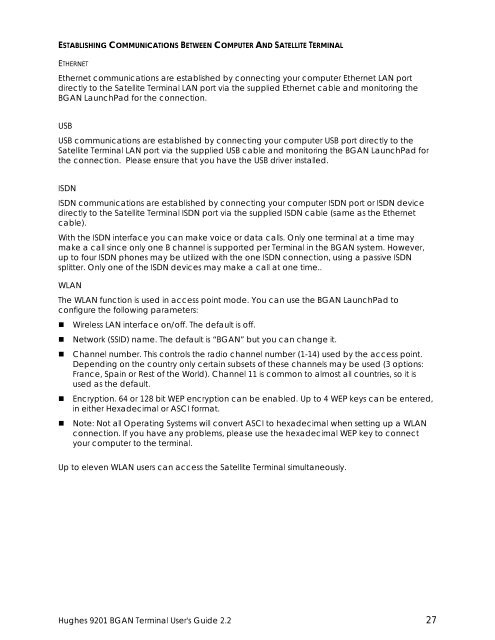Hughes 9201 BGAN Terminal User's Guide 2.2 - GMPCS Personal ...
Hughes 9201 BGAN Terminal User's Guide 2.2 - GMPCS Personal ...
Hughes 9201 BGAN Terminal User's Guide 2.2 - GMPCS Personal ...
You also want an ePaper? Increase the reach of your titles
YUMPU automatically turns print PDFs into web optimized ePapers that Google loves.
ESTABLISHING COMMUNICATIONS BETWEEN COMPUTER AND SATELLITE TERMINALETHERNETEthernet communications are established by connecting your computer Ethernet LAN portdirectly to the Satellite <strong>Terminal</strong> LAN port via the supplied Ethernet cable and monitoring the<strong>BGAN</strong> LaunchPad for the connection.USBUSB communications are established by connecting your computer USB port directly to theSatellite <strong>Terminal</strong> LAN port via the supplied USB cable and monitoring the <strong>BGAN</strong> LaunchPad forthe connection. Please ensure that you have the USB driver installed.ISDNISDN communications are established by connecting your computer ISDN port or ISDN devicedirectly to the Satellite <strong>Terminal</strong> ISDN port via the supplied ISDN cable (same as the Ethernetcable).With the ISDN interface you can make voice or data calls. Only one terminal at a time maymake a call since only one B channel is supported per <strong>Terminal</strong> in the <strong>BGAN</strong> system. However,up to four ISDN phones may be utilized with the one ISDN connection, using a passive ISDNsplitter. Only one of the ISDN devices may make a call at one time..WLANThe WLAN function is used in access point mode. You can use the <strong>BGAN</strong> LaunchPad toconfigure the following parameters:• Wireless LAN interface on/off. The default is off.• Network (SSID) name. The default is “<strong>BGAN</strong>” but you can change it.• Channel number. This controls the radio channel number (1-14) used by the access point.Depending on the country only certain subsets of these channels may be used (3 options:France, Spain or Rest of the World). Channel 11 is common to almost all countries, so it isused as the default.• Encryption. 64 or 128 bit WEP encryption can be enabled. Up to 4 WEP keys can be entered,in either Hexadecimal or ASCI format.• Note: Not all Operating Systems will convert ASCI to hexadecimal when setting up a WLANconnection. If you have any problems, please use the hexadecimal WEP key to connectyour computer to the terminal.Up to eleven WLAN users can access the Satellite <strong>Terminal</strong> simultaneously.<strong>Hughes</strong> <strong>9201</strong> <strong>BGAN</strong> <strong>Terminal</strong> <strong>User's</strong> <strong>Guide</strong> <strong>2.2</strong> 27