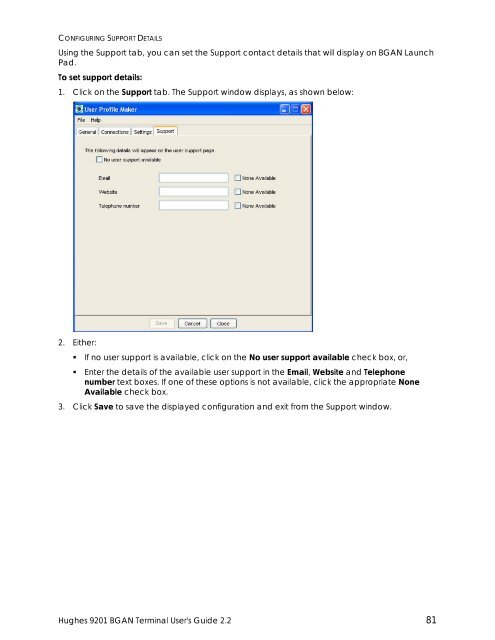Hughes 9201 BGAN Terminal User's Guide 2.2 - GMPCS Personal ...
Hughes 9201 BGAN Terminal User's Guide 2.2 - GMPCS Personal ...
Hughes 9201 BGAN Terminal User's Guide 2.2 - GMPCS Personal ...
Create successful ePaper yourself
Turn your PDF publications into a flip-book with our unique Google optimized e-Paper software.
CONFIGURING SUPPORT DETAILSUsing the Support tab, you can set the Support contact details that will display on <strong>BGAN</strong> LaunchPad.To set support details:1. Click on the Support tab. The Support window displays, as shown below:2. Either:• If no user support is available, click on the No user support available check box, or,• Enter the details of the available user support in the Email, Website and Telephonenumber text boxes. If one of these options is not available, click the appropriate NoneAvailable check box.3. Click Save to save the displayed configuration and exit from the Support window.<strong>Hughes</strong> <strong>9201</strong> <strong>BGAN</strong> <strong>Terminal</strong> <strong>User's</strong> <strong>Guide</strong> <strong>2.2</strong> 81