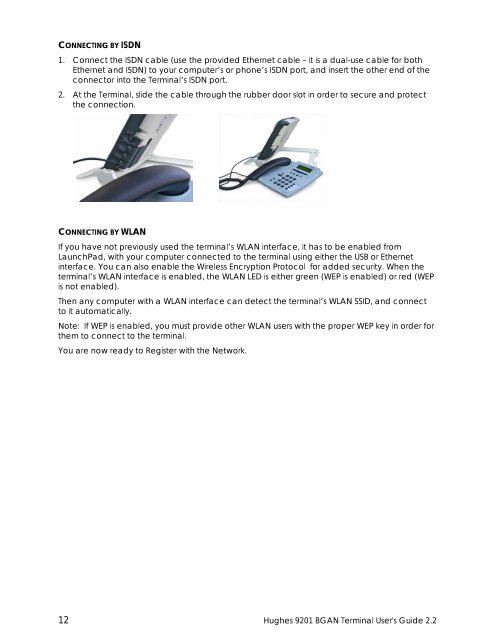Hughes 9201 BGAN Terminal User's Guide 2.2 - GMPCS Personal ...
Hughes 9201 BGAN Terminal User's Guide 2.2 - GMPCS Personal ...
Hughes 9201 BGAN Terminal User's Guide 2.2 - GMPCS Personal ...
You also want an ePaper? Increase the reach of your titles
YUMPU automatically turns print PDFs into web optimized ePapers that Google loves.
CONNECTING BY ISDN1. Connect the ISDN cable (use the provided Ethernet cable – it is a dual-use cable for bothEthernet and ISDN) to your computer’s or phone’s ISDN port, and insert the other end of theconnector into the <strong>Terminal</strong>’s ISDN port.2. At the <strong>Terminal</strong>, slide the cable through the rubber door slot in order to secure and protectthe connection.CONNECTING BY WLANIf you have not previously used the terminal’s WLAN interface, it has to be enabled fromLaunchPad, with your computer connected to the terminal using either the USB or Ethernetinterface. You can also enable the Wireless Encryption Protocol for added security. When theterminal’s WLAN interface is enabled, the WLAN LED is either green (WEP is enabled) or red (WEPis not enabled).Then any computer with a WLAN interface can detect the terminal’s WLAN SSID, and connectto it automatically.Note: If WEP is enabled, you must provide other WLAN users with the proper WEP key in order forthem to connect to the terminal.You are now ready to Register with the Network.12 <strong>Hughes</strong> <strong>9201</strong> <strong>BGAN</strong> <strong>Terminal</strong> <strong>User's</strong> <strong>Guide</strong> <strong>2.2</strong>