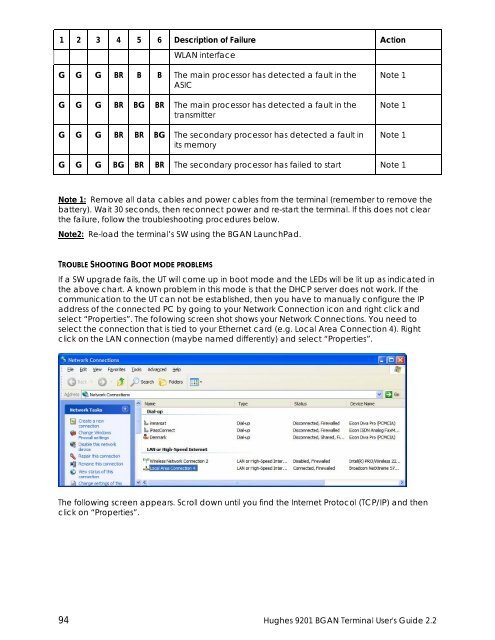Hughes 9201 BGAN Terminal User's Guide 2.2 - GMPCS Personal ...
Hughes 9201 BGAN Terminal User's Guide 2.2 - GMPCS Personal ...
Hughes 9201 BGAN Terminal User's Guide 2.2 - GMPCS Personal ...
You also want an ePaper? Increase the reach of your titles
YUMPU automatically turns print PDFs into web optimized ePapers that Google loves.
1 2 3 4 5 6 Description of Failure ActionWLAN interfaceG G G BR B B The main processor has detected a fault in theASICG G G BR BG BR The main processor has detected a fault in thetransmitterG G G BR BR BG The secondary processor has detected a fault inits memoryNote 1Note 1Note 1G G G BG BR BR The secondary processor has failed to start Note 1Note 1: Remove all data cables and power cables from the terminal (remember to remove thebattery). Wait 30 seconds, then reconnect power and re-start the terminal. If this does not clearthe failure, follow the troubleshooting procedures below.Note2: Re-load the terminal’s SW using the <strong>BGAN</strong> LaunchPad.TROUBLE SHOOTING BOOT MODE PROBLEMSIf a SW upgrade fails, the UT will come up in boot mode and the LEDs will be lit up as indicated inthe above chart. A known problem in this mode is that the DHCP server does not work. If thecommunication to the UT can not be established, then you have to manually configure the IPaddress of the connected PC by going to your Network Connection icon and right click andselect “Properties”. The following screen shot shows your Network Connections. You need toselect the connection that is tied to your Ethernet card (e.g. Local Area Connection 4). Rightclick on the LAN connection (maybe named differently) and select “Properties”.The following screen appears. Scroll down until you find the Internet Protocol (TCP/IP) and thenclick on “Properties”.94 <strong>Hughes</strong> <strong>9201</strong> <strong>BGAN</strong> <strong>Terminal</strong> <strong>User's</strong> <strong>Guide</strong> <strong>2.2</strong>