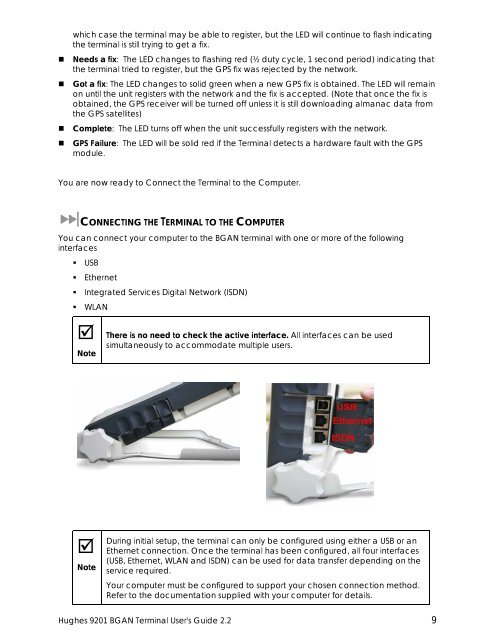Hughes 9201 BGAN Terminal User's Guide 2.2 - GMPCS Personal ...
Hughes 9201 BGAN Terminal User's Guide 2.2 - GMPCS Personal ...
Hughes 9201 BGAN Terminal User's Guide 2.2 - GMPCS Personal ...
You also want an ePaper? Increase the reach of your titles
YUMPU automatically turns print PDFs into web optimized ePapers that Google loves.
which case the terminal may be able to register, but the LED will continue to flash indicatingthe terminal is still trying to get a fix.• Needs a fix: The LED changes to flashing red (½ duty cycle, 1 second period) indicating thatthe terminal tried to register, but the GPS fix was rejected by the network.• Got a fix: The LED changes to solid green when a new GPS fix is obtained. The LED will remainon until the unit registers with the network and the fix is accepted. (Note that once the fix isobtained, the GPS receiver will be turned off unless it is still downloading almanac data fromthe GPS satellites)• Complete: The LED turns off when the unit successfully registers with the network.• GPS Failure: The LED will be solid red if the <strong>Terminal</strong> detects a hardware fault with the GPSmodule.You are now ready to Connect the <strong>Terminal</strong> to the Computer.CONNECTING THE TERMINAL TO THE COMPUTERYou can connect your computer to the <strong>BGAN</strong> terminal with one or more of the followinginterfaces• USB• Ethernet• Integrated Services Digital Network (ISDN)• WLAN There is no need to check the active interface. All interfaces can be usedsimultaneously to accommodate multiple users.NoteNoteDuring initial setup, the terminal can only be configured using either a USB or anEthernet connection. Once the terminal has been configured, all four interfaces(USB, Ethernet, WLAN and ISDN) can be used for data transfer depending on theservice required.Your computer must be configured to support your chosen connection method.Refer to the documentation supplied with your computer for details.<strong>Hughes</strong> <strong>9201</strong> <strong>BGAN</strong> <strong>Terminal</strong> <strong>User's</strong> <strong>Guide</strong> <strong>2.2</strong> 9