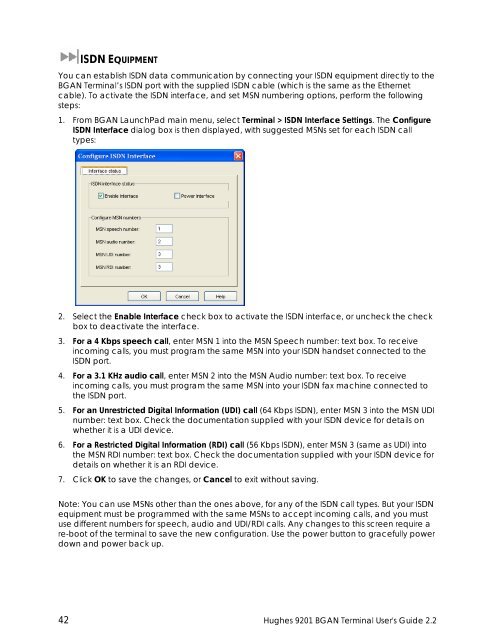Hughes 9201 BGAN Terminal User's Guide 2.2 - GMPCS Personal ...
Hughes 9201 BGAN Terminal User's Guide 2.2 - GMPCS Personal ...
Hughes 9201 BGAN Terminal User's Guide 2.2 - GMPCS Personal ...
You also want an ePaper? Increase the reach of your titles
YUMPU automatically turns print PDFs into web optimized ePapers that Google loves.
ISDN EQUIPMENTYou can establish ISDN data communication by connecting your ISDN equipment directly to the<strong>BGAN</strong> <strong>Terminal</strong>’s ISDN port with the supplied ISDN cable (which is the same as the Ethernetcable). To activate the ISDN interface, and set MSN numbering options, perform the followingsteps:1. From <strong>BGAN</strong> LaunchPad main menu, select <strong>Terminal</strong> > ISDN Interface Settings. The ConfigureISDN Interface dialog box is then displayed, with suggested MSNs set for each ISDN calltypes:2. Select the Enable Interface check box to activate the ISDN interface, or uncheck the checkbox to deactivate the interface.3. For a 4 Kbps speech call, enter MSN 1 into the MSN Speech number: text box. To receiveincoming calls, you must program the same MSN into your ISDN handset connected to theISDN port.4. For a 3.1 KHz audio call, enter MSN 2 into the MSN Audio number: text box. To receiveincoming calls, you must program the same MSN into your ISDN fax machine connected tothe ISDN port.5. For an Unrestricted Digital Information (UDI) call (64 Kbps ISDN), enter MSN 3 into the MSN UDInumber: text box. Check the documentation supplied with your ISDN device for details onwhether it is a UDI device.6. For a Restricted Digital Information (RDI) call (56 Kbps ISDN), enter MSN 3 (same as UDI) intothe MSN RDI number: text box. Check the documentation supplied with your ISDN device fordetails on whether it is an RDI device.7. Click OK to save the changes, or Cancel to exit without saving.Note: You can use MSNs other than the ones above, for any of the ISDN call types. But your ISDNequipment must be programmed with the same MSNs to accept incoming calls, and you mustuse different numbers for speech, audio and UDI/RDI calls. Any changes to this screen require are-boot of the terminal to save the new configuration. Use the power button to gracefully powerdown and power back up.42 <strong>Hughes</strong> <strong>9201</strong> <strong>BGAN</strong> <strong>Terminal</strong> <strong>User's</strong> <strong>Guide</strong> <strong>2.2</strong>