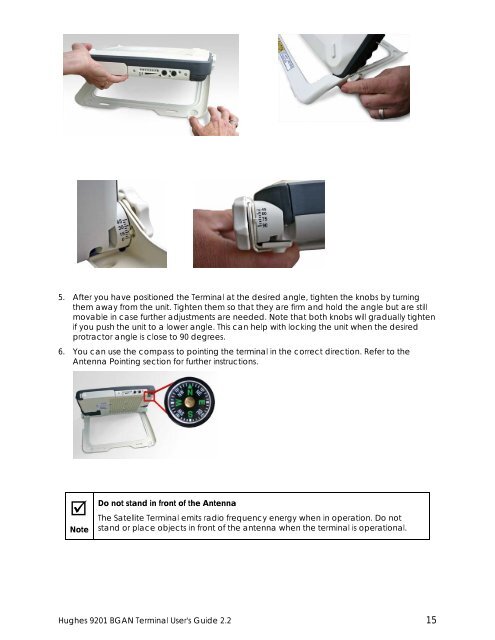Hughes 9201 BGAN Terminal User's Guide 2.2 - GMPCS Personal ...
Hughes 9201 BGAN Terminal User's Guide 2.2 - GMPCS Personal ...
Hughes 9201 BGAN Terminal User's Guide 2.2 - GMPCS Personal ...
You also want an ePaper? Increase the reach of your titles
YUMPU automatically turns print PDFs into web optimized ePapers that Google loves.
5. After you have positioned the <strong>Terminal</strong> at the desired angle, tighten the knobs by turningthem away from the unit. Tighten them so that they are firm and hold the angle but are stillmovable in case further adjustments are needed. Note that both knobs will gradually tightenif you push the unit to a lower angle. This can help with locking the unit when the desiredprotractor angle is close to 90 degrees.6. You can use the compass to pointing the terminal in the correct direction. Refer to theAntenna Pointing section for further instructions.NoteDo not stand in front of the AntennaThe Satellite <strong>Terminal</strong> emits radio frequency energy when in operation. Do notstand or place objects in front of the antenna when the terminal is operational.<strong>Hughes</strong> <strong>9201</strong> <strong>BGAN</strong> <strong>Terminal</strong> <strong>User's</strong> <strong>Guide</strong> <strong>2.2</strong> 15