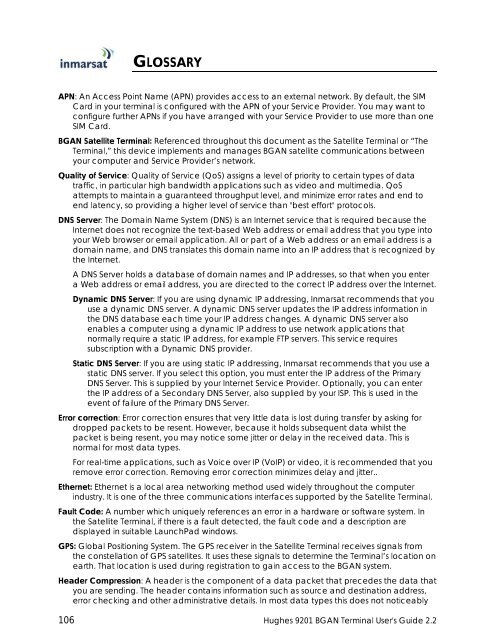Hughes 9201 BGAN Terminal User's Guide 2.2 - GMPCS Personal ...
Hughes 9201 BGAN Terminal User's Guide 2.2 - GMPCS Personal ...
Hughes 9201 BGAN Terminal User's Guide 2.2 - GMPCS Personal ...
Create successful ePaper yourself
Turn your PDF publications into a flip-book with our unique Google optimized e-Paper software.
GLOSSARYAPN: An Access Point Name (APN) provides access to an external network. By default, the SIMCard in your terminal is configured with the APN of your Service Provider. You may want toconfigure further APNs if you have arranged with your Service Provider to use more than oneSIM Card.<strong>BGAN</strong> Satellite <strong>Terminal</strong>: Referenced throughout this document as the Satellite <strong>Terminal</strong> or “The<strong>Terminal</strong>,” this device implements and manages <strong>BGAN</strong> satellite communications betweenyour computer and Service Provider’s network.Quality of Service: Quality of Service (QoS) assigns a level of priority to certain types of datatraffic, in particular high bandwidth applications such as video and multimedia. QoSattempts to maintain a guaranteed throughput level, and minimize error rates and end toend latency, so providing a higher level of service than "best effort" protocols.DNS Server: The Domain Name System (DNS) is an Internet service that is required because theInternet does not recognize the text-based Web address or email address that you type intoyour Web browser or email application. All or part of a Web address or an email address is adomain name, and DNS translates this domain name into an IP address that is recognized bythe Internet.A DNS Server holds a database of domain names and IP addresses, so that when you entera Web address or email address, you are directed to the correct IP address over the Internet.Dynamic DNS Server: If you are using dynamic IP addressing, Inmarsat recommends that youuse a dynamic DNS server. A dynamic DNS server updates the IP address information inthe DNS database each time your IP address changes. A dynamic DNS server alsoenables a computer using a dynamic IP address to use network applications thatnormally require a static IP address, for example FTP servers. This service requiressubscription with a Dynamic DNS provider.Static DNS Server: If you are using static IP addressing, Inmarsat recommends that you use astatic DNS server. If you select this option, you must enter the IP address of the PrimaryDNS Server. This is supplied by your Internet Service Provider. Optionally, you can enterthe IP address of a Secondary DNS Server, also supplied by your ISP. This is used in theevent of failure of the Primary DNS Server.Error correction: Error correction ensures that very little data is lost during transfer by asking fordropped packets to be resent. However, because it holds subsequent data whilst thepacket is being resent, you may notice some jitter or delay in the received data. This isnormal for most data types.For real-time applications, such as Voice over IP (VoIP) or video, it is recommended that youremove error correction. Removing error correction minimizes delay and jitter..Ethernet: Ethernet is a local area networking method used widely throughout the computerindustry. It is one of the three communications interfaces supported by the Satellite <strong>Terminal</strong>.Fault Code: A number which uniquely references an error in a hardware or software system. Inthe Satellite <strong>Terminal</strong>, if there is a fault detected, the fault code and a description aredisplayed in suitable LaunchPad windows.GPS: Global Positioning System. The GPS receiver in the Satellite <strong>Terminal</strong> receives signals fromthe constellation of GPS satellites. It uses these signals to determine the <strong>Terminal</strong>’s location onearth. That location is used during registration to gain access to the <strong>BGAN</strong> system.Header Compression: A header is the component of a data packet that precedes the data thatyou are sending. The header contains information such as source and destination address,error checking and other administrative details. In most data types this does not noticeably106 <strong>Hughes</strong> <strong>9201</strong> <strong>BGAN</strong> <strong>Terminal</strong> <strong>User's</strong> <strong>Guide</strong> <strong>2.2</strong>