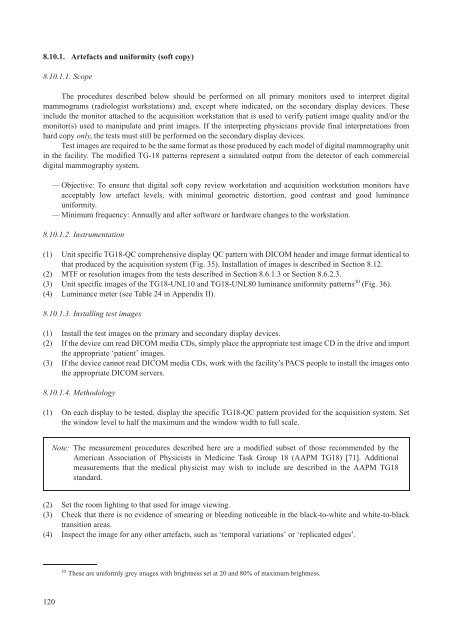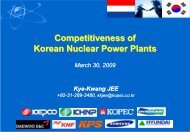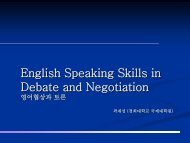iaea human health series publications - SEDIM
iaea human health series publications - SEDIM
iaea human health series publications - SEDIM
- No tags were found...
You also want an ePaper? Increase the reach of your titles
YUMPU automatically turns print PDFs into web optimized ePapers that Google loves.
8.10.1. Artefacts and uniformity (soft copy)8.10.1.1. ScopeThe procedures described below should be performed on all primary monitors used to interpret digitalmammograms (radiologist workstations) and, except where indicated, on the secondary display devices. Theseinclude the monitor attached to the acquisition workstation that is used to verify patient image quality and/or themonitor(s) used to manipulate and print images. If the interpreting physicians provide final interpretations fromhard copy only, the tests must still be performed on the secondary display devices.Test images are required to be the same format as those produced by each model of digital mammography unitin the facility. The modified TG-18 patterns represent a simulated output from the detector of each commercialdigital mammography system.— Objective: To ensure that digital soft copy review workstation and acquisition workstation monitors haveacceptably low artefact levels, with minimal geometric distortion, good contrast and good luminanceuniformity.— Minimum frequency: Annually and after software or hardware changes to the workstation.8.10.1.2. Instrumentation(1) Unit specific TG18-QC comprehensive display QC pattern with DICOM header and image format identical tothat produced by the acquisition system (Fig. 35). Installation of images is described in Section 8.12.(2) MTF or resolution images from the tests described in Section 8.6.1.3 or Section 8.6.2.3.(3) Unit specific images of the TG18-UNL10 and TG18-UNL80 luminance uniformity patterns 30 (Fig. 36).(4) Luminance meter (see Table 24 in Appendix II).8.10.1.3. Installing test images(1) Install the test images on the primary and secondary display devices.(2) If the device can read DICOM media CDs, simply place the appropriate test image CD in the drive and importthe appropriate ‘patient’ images.(3) If the device cannot read DICOM media CDs, work with the facility’s PACS people to install the images ontothe appropriate DICOM servers.8.10.1.4. Methodology(1) On each display to be tested, display the specific TG18-QC pattern provided for the acquisition system. Setthe window level to half the maximum and the window width to full scale.Note: The measurement procedures described here are a modified subset of those recommended by theAmerican Association of Physicists in Medicine Task Group 18 (AAPM TG18) [71]. Additionalmeasurements that the medical physicist may wish to include are described in the AAPM TG18standard.(2) Set the room lighting to that used for image viewing.(3) Check that there is no evidence of smearing or bleeding noticeable in the black-to-white and white-to-blacktransition areas.(4) Inspect the image for any other artefacts, such as ‘temporal variations’ or ‘replicated edges’.30These are uniformly grey images with brightness set at 20 and 80% of maximum brightness.120