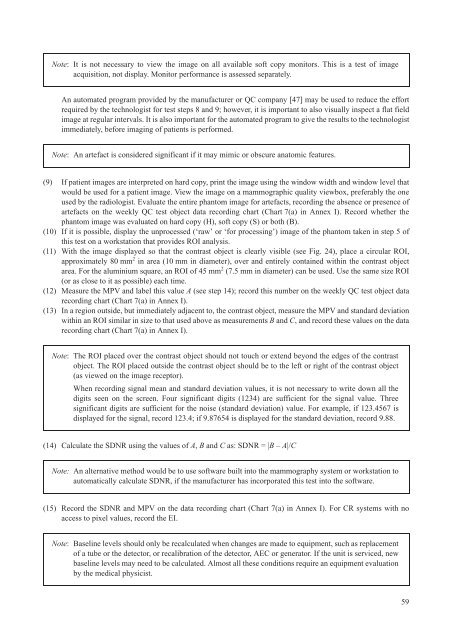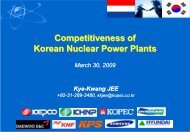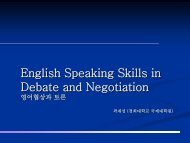iaea human health series publications - SEDIM
iaea human health series publications - SEDIM
iaea human health series publications - SEDIM
- No tags were found...
You also want an ePaper? Increase the reach of your titles
YUMPU automatically turns print PDFs into web optimized ePapers that Google loves.
Note: It is not necessary to view the image on all available soft copy monitors. This is a test of imageacquisition, not display. Monitor performance is assessed separately.An automated program provided by the manufacturer or QC company [47] may be used to reduce the effortrequired by the technologist for test steps 8 and 9; however, it is important to also visually inspect a flat fieldimage at regular intervals. It is also important for the automated program to give the results to the technologistimmediately, before imaging of patients is performed.Note: An artefact is considered significant if it may mimic or obscure anatomic features.(9) If patient images are interpreted on hard copy, print the image using the window width and window level thatwould be used for a patient image. View the image on a mammographic quality viewbox, preferably the oneused by the radiologist. Evaluate the entire phantom image for artefacts, recording the absence or presence ofartefacts on the weekly QC test object data recording chart (Chart 7(a) in Annex I). Record whether thephantom image was evaluated on hard copy (H), soft copy (S) or both (B).(10) If it is possible, display the unprocessed (‘raw’ or ‘for processing’) image of the phantom taken in step 5 ofthis test on a workstation that provides ROI analysis.(11) With the image displayed so that the contrast object is clearly visible (see Fig. 24), place a circular ROI,approximately 80 mm 2 in area (10 mm in diameter), over and entirely contained within the contrast objectarea. For the aluminium square, an ROI of 45 mm 2 (7.5 mm in diameter) can be used. Use the same size ROI(or as close to it as possible) each time.(12) Measure the MPV and label this value A (see step 14); record this number on the weekly QC test object datarecording chart (Chart 7(a) in Annex I).(13) In a region outside, but immediately adjacent to, the contrast object, measure the MPV and standard deviationwithin an ROI similar in size to that used above as measurements B and C, and record these values on the datarecording chart (Chart 7(a) in Annex I).Note: The ROI placed over the contrast object should not touch or extend beyond the edges of the contrastobject. The ROI placed outside the contrast object should be to the left or right of the contrast object(as viewed on the image receptor).When recording signal mean and standard deviation values, it is not necessary to write down all thedigits seen on the screen. Four significant digits (1234) are sufficient for the signal value. Threesignificant digits are sufficient for the noise (standard deviation) value. For example, if 123.4567 isdisplayed for the signal, record 123.4; if 9.87654 is displayed for the standard deviation, record 9.88.(14) Calculate the SDNR using the values of A, B and C as: SDNR = |B – A|/CNote: An alternative method would be to use software built into the mammography system or workstation toautomatically calculate SDNR, if the manufacturer has incorporated this test into the software.(15) Record the SDNR and MPV on the data recording chart (Chart 7(a) in Annex I). For CR systems with noaccess to pixel values, record the EI.Note: Baseline levels should only be recalculated when changes are made to equipment, such as replacementof a tube or the detector, or recalibration of the detector, AEC or generator. If the unit is serviced, newbaseline levels may need to be calculated. Almost all these conditions require an equipment evaluationby the medical physicist.59