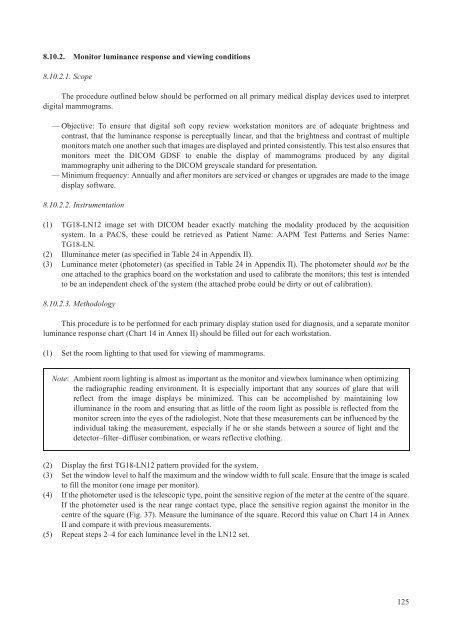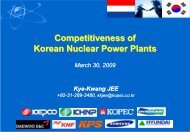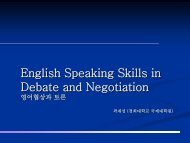iaea human health series publications - SEDIM
iaea human health series publications - SEDIM
iaea human health series publications - SEDIM
- No tags were found...
You also want an ePaper? Increase the reach of your titles
YUMPU automatically turns print PDFs into web optimized ePapers that Google loves.
8.10.2. Monitor luminance response and viewing conditions8.10.2.1. ScopeThe procedure outlined below should be performed on all primary medical display devices used to interpretdigital mammograms.— Objective: To ensure that digital soft copy review workstation monitors are of adequate brightness andcontrast, that the luminance response is perceptually linear, and that the brightness and contrast of multiplemonitors match one another such that images are displayed and printed consistently. This test also ensures thatmonitors meet the DICOM GDSF to enable the display of mammograms produced by any digitalmammography unit adhering to the DICOM greyscale standard for presentation.— Minimum frequency: Annually and after monitors are serviced or changes or upgrades are made to the imagedisplay software.8.10.2.2. Instrumentation(1) TG18-LN12 image set with DICOM header exactly matching the modality produced by the acquisitionsystem. In a PACS, these could be retrieved as Patient Name: AAPM Test Patterns and Series Name:TG18-LN.(2) Illuminance meter (as specified in Table 24 in Appendix II).(3) Luminance meter (photometer) (as specified in Table 24 in Appendix II). The photometer should not be theone attached to the graphics board on the workstation and used to calibrate the monitors; this test is intendedto be an independent check of the system (the attached probe could be dirty or out of calibration).8.10.2.3. MethodologyThis procedure is to be performed for each primary display station used for diagnosis, and a separate monitorluminance response chart (Chart 14 in Annex II) should be filled out for each workstation.(1) Set the room lighting to that used for viewing of mammograms.Note: Ambient room lighting is almost as important as the monitor and viewbox luminance when optimizingthe radiographic reading environment. It is especially important that any sources of glare that willreflect from the image displays be minimized. This can be accomplished by maintaining lowilluminance in the room and ensuring that as little of the room light as possible is reflected from themonitor screen into the eyes of the radiologist. Note that these measurements can be influenced by theindividual taking the measurement, especially if he or she stands between a source of light and thedetector–filter–diffuser combination, or wears reflective clothing.(2) Display the first TG18-LN12 pattern provided for the system.(3) Set the window level to half the maximum and the window width to full scale. Ensure that the image is scaledto fill the monitor (one image per monitor).(4) If the photometer used is the telescopic type, point the sensitive region of the meter at the centre of the square.If the photometer used is the near range contact type, place the sensitive region against the monitor in thecentre of the square (Fig. 37). Measure the luminance of the square. Record this value on Chart 14 in AnnexII and compare it with previous measurements.(5) Repeat steps 2–4 for each luminance level in the LN12 set.125