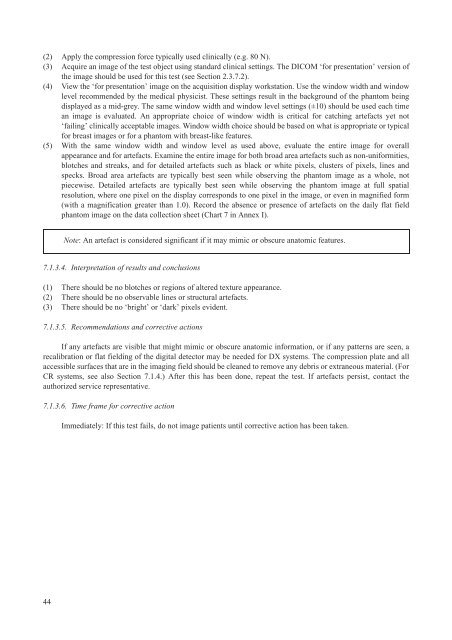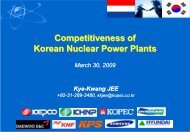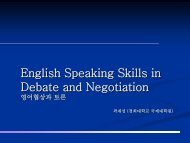iaea human health series publications - SEDIM
iaea human health series publications - SEDIM
iaea human health series publications - SEDIM
- No tags were found...
You also want an ePaper? Increase the reach of your titles
YUMPU automatically turns print PDFs into web optimized ePapers that Google loves.
(2) Apply the compression force typically used clinically (e.g. 80 N).(3) Acquire an image of the test object using standard clinical settings. The DICOM ‘for presentation’ version ofthe image should be used for this test (see Section 2.3.7.2).(4) View the ‘for presentation’ image on the acquisition display workstation. Use the window width and windowlevel recommended by the medical physicist. These settings result in the background of the phantom beingdisplayed as a mid-grey. The same window width and window level settings (±10) should be used each timean image is evaluated. An appropriate choice of window width is critical for catching artefacts yet not‘failing’ clinically acceptable images. Window width choice should be based on what is appropriate or typicalfor breast images or for a phantom with breast-like features.(5) With the same window width and window level as used above, evaluate the entire image for overallappearance and for artefacts. Examine the entire image for both broad area artefacts such as non-uniformities,blotches and streaks, and for detailed artefacts such as black or white pixels, clusters of pixels, lines andspecks. Broad area artefacts are typically best seen while observing the phantom image as a whole, notpiecewise. Detailed artefacts are typically best seen while observing the phantom image at full spatialresolution, where one pixel on the display corresponds to one pixel in the image, or even in magnified form(with a magnification greater than 1.0). Record the absence or presence of artefacts on the daily flat fieldphantom image on the data collection sheet (Chart 7 in Annex I).Note: An artefact is considered significant if it may mimic or obscure anatomic features.7.1.3.4. Interpretation of results and conclusions(1) There should be no blotches or regions of altered texture appearance.(2) There should be no observable lines or structural artefacts.(3) There should be no ‘bright’ or ‘dark’ pixels evident.7.1.3.5. Recommendations and corrective actionsIf any artefacts are visible that might mimic or obscure anatomic information, or if any patterns are seen, arecalibration or flat fielding of the digital detector may be needed for DX systems. The compression plate and allaccessible surfaces that are in the imaging field should be cleaned to remove any debris or extraneous material. (ForCR systems, see also Section 7.1.4.) After this has been done, repeat the test. If artefacts persist, contact theauthorized service representative.7.1.3.6. Time frame for corrective actionImmediately: If this test fails, do not image patients until corrective action has been taken.44