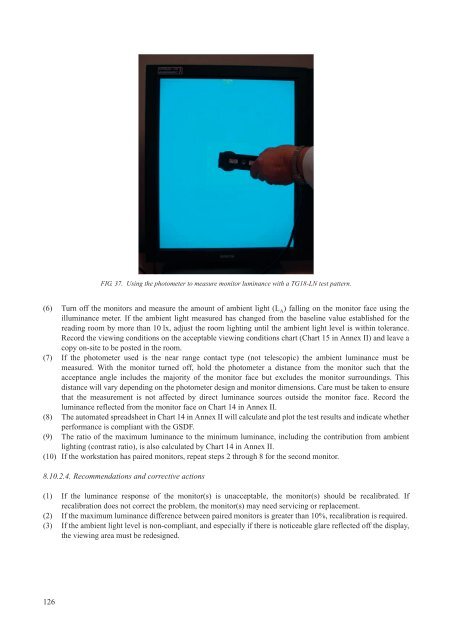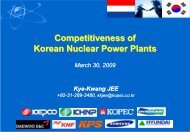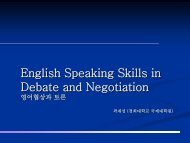iaea human health series publications - SEDIM
iaea human health series publications - SEDIM
iaea human health series publications - SEDIM
- No tags were found...
Create successful ePaper yourself
Turn your PDF publications into a flip-book with our unique Google optimized e-Paper software.
FIG. 37. Using the photometer to measure monitor luminance with a TG18-LN test pattern.(6) Turn off the monitors and measure the amount of ambient light (L A ) falling on the monitor face using theilluminance meter. If the ambient light measured has changed from the baseline value established for thereading room by more than 10 lx, adjust the room lighting until the ambient light level is within tolerance.Record the viewing conditions on the acceptable viewing conditions chart (Chart 15 in Annex II) and leave acopy on-site to be posted in the room.(7) If the photometer used is the near range contact type (not telescopic) the ambient luminance must bemeasured. With the monitor turned off, hold the photometer a distance from the monitor such that theacceptance angle includes the majority of the monitor face but excludes the monitor surroundings. Thisdistance will vary depending on the photometer design and monitor dimensions. Care must be taken to ensurethat the measurement is not affected by direct luminance sources outside the monitor face. Record theluminance reflected from the monitor face on Chart 14 in Annex II.(8) The automated spreadsheet in Chart 14 in Annex II will calculate and plot the test results and indicate whetherperformance is compliant with the GSDF.(9) The ratio of the maximum luminance to the minimum luminance, including the contribution from ambientlighting (contrast ratio), is also calculated by Chart 14 in Annex II.(10) If the workstation has paired monitors, repeat steps 2 through 8 for the second monitor.8.10.2.4. Recommendations and corrective actions(1) If the luminance response of the monitor(s) is unacceptable, the monitor(s) should be recalibrated. Ifrecalibration does not correct the problem, the monitor(s) may need servicing or replacement.(2) If the maximum luminance difference between paired monitors is greater than 10%, recalibration is required.(3) If the ambient light level is non-compliant, and especially if there is noticeable glare reflected off the display,the viewing area must be redesigned.126