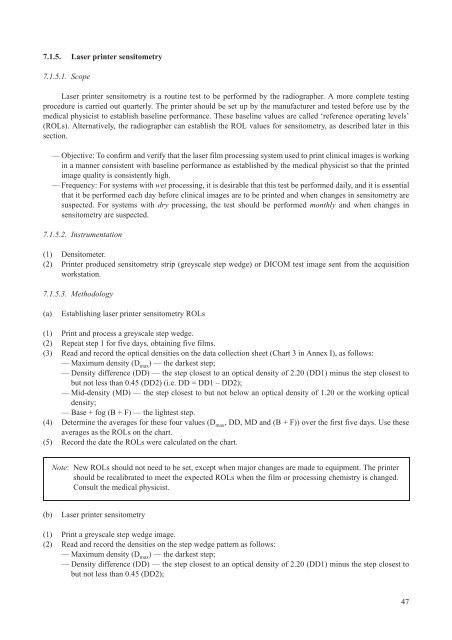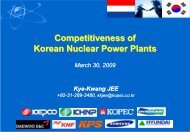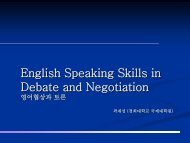iaea human health series publications - SEDIM
iaea human health series publications - SEDIM
iaea human health series publications - SEDIM
- No tags were found...
Create successful ePaper yourself
Turn your PDF publications into a flip-book with our unique Google optimized e-Paper software.
7.1.5. Laser printer sensitometry7.1.5.1. ScopeLaser printer sensitometry is a routine test to be performed by the radiographer. A more complete testingprocedure is carried out quarterly. The printer should be set up by the manufacturer and tested before use by themedical physicist to establish baseline performance. These baseline values are called ‘reference operating levels’(ROLs). Alternatively, the radiographer can establish the ROL values for sensitometry, as described later in thissection.— Objective: To confirm and verify that the laser film processing system used to print clinical images is workingin a manner consistent with baseline performance as established by the medical physicist so that the printedimage quality is consistently high.— Frequency: For systems with wet processing, it is desirable that this test be performed daily, and it is essentialthat it be performed each day before clinical images are to be printed and when changes in sensitometry aresuspected. For systems with dry processing, the test should be performed monthly and when changes insensitometry are suspected.7.1.5.2. Instrumentation(1) Densitometer.(2) Printer produced sensitometry strip (greyscale step wedge) or DICOM test image sent from the acquisitionworkstation.7.1.5.3. Methodology(a)Establishing laser printer sensitometry ROLs(1) Print and process a greyscale step wedge.(2) Repeat step 1 for five days, obtaining five films.(3) Read and record the optical densities on the data collection sheet (Chart 3 in Annex I), as follows:— Maximum density (D max ) — the darkest step;— Density difference (DD) — the step closest to an optical density of 2.20 (DD1) minus the step closest tobut not less than 0.45 (DD2) (i.e. DD = DD1 – DD2);— Mid-density (MD) — the step closest to but not below an optical density of 1.20 or the working opticaldensity;— Base + fog (B + F) — the lightest step.(4) Determine the averages for these four values (D max , DD, MD and (B + F)) over the first five days. Use theseaverages as the ROLs on the chart.(5) Record the date the ROLs were calculated on the chart.Note: New ROLs should not need to be set, except when major changes are made to equipment. The printershould be recalibrated to meet the expected ROLs when the film or processing chemistry is changed.Consult the medical physicist.(b)Laser printer sensitometry(1) Print a greyscale step wedge image.(2) Read and record the densities on the step wedge pattern as follows:— Maximum density (D max ) — the darkest step;— Density difference (DD) — the step closest to an optical density of 2.20 (DD1) minus the step closest tobut not less than 0.45 (DD2);47