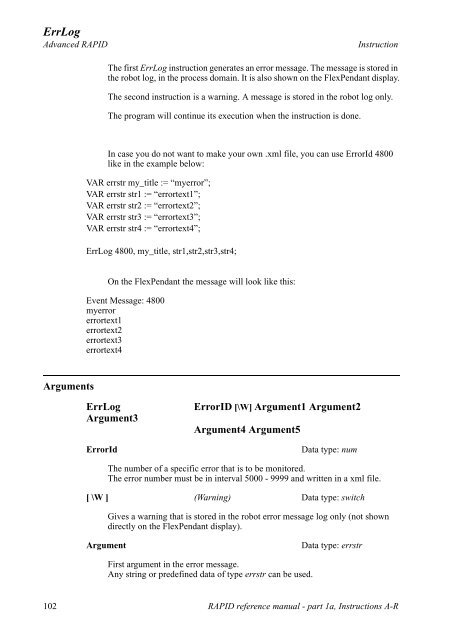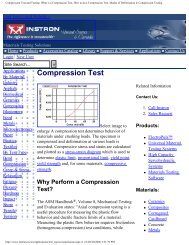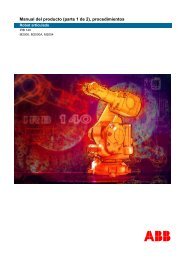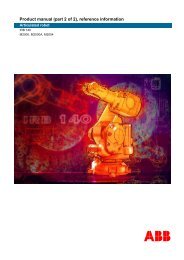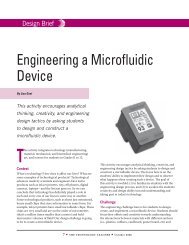- Page 1 and 2:
RAPID reference manualRAPID referen
- Page 3 and 4:
The information in this manual is s
- Page 5 and 6:
ContentsEOffsOff - Deactivates an o
- Page 8 and 9:
InstructionAccSetRobotWare-OSAccSet
- Page 10 and 11:
InstructionActUnitRobotWare-OSActUn
- Page 13 and 14:
AddRobotWare-OSInstructionRelated i
- Page 15 and 16:
AliasIOAdvanced RAPIDToSignalData t
- Page 17 and 18:
AliasIOAdvanced RAPIDInstruction10
- Page 19 and 20:
“:=”RobotWare-OSInstructionLimi
- Page 21 and 22:
BitClearAdvanced RAPIDInstructionLi
- Page 23 and 24:
BitSetAdvanced RAPIDInstructionLimi
- Page 25 and 26:
BookErrNoAdvanced RAPIDInstructionL
- Page 27 and 28:
BreakRobotWare-OSInstruction20 RAPI
- Page 29 and 30:
CallByVarRobotWare-OSInstructionDyn
- Page 31 and 32:
CallByVarRobotWare-OSInstruction24
- Page 33 and 34:
CancelLoadRobotWare-OSInstructionSy
- Page 35 and 36:
CirPathModeRobotWare-OSInstructionU
- Page 37 and 38:
CirPathModeRobotWare-OSInstructionL
- Page 39 and 40:
ClearRobotWare-OSInstruction32 RAPI
- Page 41 and 42:
ClearIOBuffFile and Serial Channel
- Page 43 and 44:
ClearPathRobotWare-OSInstructionPRO
- Page 45 and 46:
ClearRawBytesFile and Serial Channe
- Page 47 and 48:
ClkResetRobotWare-OSInstruction40 R
- Page 49 and 50:
ClkStartRobotWare-OSInstructionErro
- Page 51 and 52:
ClkStopRobotWare-OSInstructionRelat
- Page 53 and 54:
CloseFile and Serial Channel Handli
- Page 55 and 56:
CloseDirFile and Serial Channel Han
- Page 57 and 58: commentRobotWare-OSInstruction50 RA
- Page 59 and 60: Compact IFRobotWare-OSInstruction52
- Page 61 and 62: ConfJRobotWare-OSInstructionProgram
- Page 63 and 64: ConfLRobotWare-OSInstructionProgram
- Page 65 and 66: ConfLRobotWare-OSInstruction58 RAPI
- Page 68 and 69: InstructionCopyFileFile and Serial
- Page 70 and 71: InstructionCopyRawBytesFile and Ser
- Page 72 and 73: InstructionCopyRawBytesFile and Ser
- Page 74: InstructionCorrClearPath offset & R
- Page 77 and 78: CorrConPath offset & RobotWare-Arc
- Page 79 and 80: CorrConPath offset & RobotWare-Arc
- Page 81: CorrConPath offset & RobotWare-Arc
- Page 84 and 85: InstructionCorrWritePath offset & R
- Page 86 and 87: InstructionDeactUnitRobotWare-OSDea
- Page 88 and 89: InstructionDecrRobotWare-OSDecr - D
- Page 90 and 91: InstructionDitherActRobotWare-OSDit
- Page 92 and 93: InstructionDitherActRobotWare-OSRel
- Page 94 and 95: InstructionDitherDeactRobotWare-OSD
- Page 96 and 97: InstructionDropSensorSensor Synchro
- Page 98 and 99: InstructionDropWObjConveyor Trackin
- Page 100 and 101: InstructionEOffsOffRobotWare-OSEOff
- Page 102 and 103: InstructionEOffsOnRobotWare-OSEOffs
- Page 104 and 105: InstructionEOffsSetRobotWare-OSEOff
- Page 106 and 107: InstructionEraseModuleRobotWare-OSE
- Page 110 and 111: InstructionErrLogAdvanced RAPIDArgu
- Page 112 and 113: InstructionErrRaiseAdvanced RAPIDEr
- Page 114 and 115: InstructionErrRaiseAdvanced RAPIDAr
- Page 116 and 117: InstructionErrWriteRobotWare-OSErrW
- Page 118 and 119: InstructionEXITRobotWare-OSEXIT - T
- Page 120 and 121: InstructionExitCycleRobotWare-OSExi
- Page 122 and 123: InstructionFORRobotWare-OSFOR - Rep
- Page 124 and 125: InstructionFORRobotWare-OSSyntax(EB
- Page 126 and 127: InstructionGetDataValAdvanced RAPID
- Page 128 and 129: InstructionGetSysDataRobotWare-OSGe
- Page 130 and 131: InstructionGetTrapDataAdvanced RAPI
- Page 132 and 133: InstructionGOTORobotWare-OSGOTO - G
- Page 134 and 135: InstructionGripLoadRobotWare-OSGrip
- Page 136 and 137: InstructionHollowWristResetRobotWar
- Page 138 and 139: InstructionIDeleteRobotWare-OSIDele
- Page 140 and 141: InstructionIDisableRobotWare-OSIDis
- Page 142 and 143: InstructionIEnableRobotWare-OSIEnab
- Page 144 and 145: InstructionIErrorAdvanced RAPIDIErr
- Page 146 and 147: InstructionIErrorAdvanced RAPIDLimi
- Page 148 and 149: InstructionIFRobotWare-OSIF - If a
- Page 150 and 151: InstructionIncrRobotWare-OSIncr - I
- Page 152 and 153: InstructionIndAMoveIndependent Axis
- Page 154 and 155: InstructionIndAMoveIndependent Axis
- Page 156 and 157: InstructionIndCMoveIndependent Axis
- Page 158 and 159:
InstructionIndCMoveIndependent Axis
- Page 160 and 161:
InstructionIndDMoveIndependent Axis
- Page 162 and 163:
InstructionIndAMoveIndependent Axis
- Page 164 and 165:
InstructionIndResetIndependent Axis
- Page 166 and 167:
InstructionIndResetIndependent Axis
- Page 168 and 169:
InstructionIndRMoveIndependent Axis
- Page 170 and 171:
InstructionIndRMoveIndependent Axis
- Page 172 and 173:
InstructionIndRMoveIndependent Axis
- Page 174 and 175:
InstructionInvertDORobotWare-OSInve
- Page 176 and 177:
InstructionIODisableRobotWare-OSIOD
- Page 178 and 179:
InstructionIODisableRobotWare-OSSyn
- Page 180 and 181:
InstructionIOEnableRobotWare-OSIOEn
- Page 182 and 183:
InstructionIOEnableRobotWare-OSRela
- Page 184 and 185:
InstructionIPersAdvanced RAPIDIPers
- Page 186 and 187:
InstructionISignalAIAnalog Signal I
- Page 188 and 189:
InstructionISignalAIAnalog Signal I
- Page 190 and 191:
InstructionISignalAIAnalog Signal I
- Page 192 and 193:
InstructionISignalAIAnalog Signal I
- Page 194 and 195:
InstructionISignalAIAnalog Signal I
- Page 196 and 197:
InstructionISignalAOAnalog Signal I
- Page 198 and 199:
InstructionISignalAOAnalog Signal I
- Page 200 and 201:
InstructionISignalDIRobotWare-OSISi
- Page 202 and 203:
InstructionISignalDIRobotWare-OSLim
- Page 204 and 205:
InstructionISignalDORobotWare-OSISi
- Page 206 and 207:
InstructionISignalDORobotWare-OSLim
- Page 208 and 209:
InstructionISignalGIRobotWare-OSISi
- Page 210 and 211:
InstructionISignalGIRobotWare-OSSyn
- Page 212 and 213:
InstructionISignalGORobotWare-OSISi
- Page 214 and 215:
InstructionISignalGORobotWare-OSRel
- Page 216 and 217:
InstructionISleepRobotWare-OSISleep
- Page 218 and 219:
InstructionIsPersBase WareIsPers -
- Page 220 and 221:
InstructionITimerRobotWare-OSITimer
- Page 222 and 223:
InstructionITimerRobotWare-OSRelate
- Page 224 and 225:
InstructionIVarValueSensor Interfac
- Page 226 and 227:
InstructionIVarValueSensor Interfac
- Page 228 and 229:
InstructionIWatchRobotWare-OSIWatch
- Page 230 and 231:
InstructionlabelRobotWare-OSlabel -
- Page 232 and 233:
InstructionLoadRobotWare-OSLoad - L
- Page 234 and 235:
InstructionLoadRobotWare-OS%”rout
- Page 236 and 237:
InstructionLoadIdRobotWare-OSLoadId
- Page 238 and 239:
InstructionLoadIdRobotWare-OSArgume
- Page 240 and 241:
InstructionLoadIdRobotWare-OSExampl
- Page 242 and 243:
InstructionMakeDirFile and Serial C
- Page 244 and 245:
InstructionManLoadIdProcRobotWare-O
- Page 246 and 247:
InstructionManLoadIdProcRobotWare-O
- Page 248 and 249:
InstructionMechUnitLoadRobotWare-OS
- Page 250 and 251:
InstructionMechUnitLoadRobotWare-OS
- Page 252 and 253:
InstructionMotionSupCollision Detec
- Page 254 and 255:
InstructionMotionSupCollision Detec
- Page 256 and 257:
InstructionMoveAbsJRobotWare-OSMove
- Page 258 and 259:
InstructionMoveAbsJRobotWare-OS[ \Z
- Page 260 and 261:
InstructionMoveAbsJRobotWare-OSSing
- Page 262 and 263:
InstructionMoveCRobotWare-OSMoveC -
- Page 264 and 265:
InstructionMoveCRobotWare-OS[ \V ]
- Page 266 and 267:
InstructionMoveCRobotWare-OSMoveC p
- Page 268 and 269:
InstructionMoveCDORobotWare-OSMoveC
- Page 270 and 271:
InstructionMoveCDORobotWare-OS.CirP
- Page 272 and 273:
InstructionMoveCSyncFixed Position
- Page 274 and 275:
InstructionMoveCSyncFixed Position
- Page 276 and 277:
InstructionMoveExtJRobotWare-OSMove
- Page 278 and 279:
InstructionMoveExtJRobotWare-OSExam
- Page 280 and 281:
InstructionMoveJRobotWare-OSMoveJ -
- Page 282 and 283:
InstructionMoveJRobotWare-OS[ \WObj
- Page 284 and 285:
InstructionMoveJDORobotWare-OSMoveJ
- Page 286 and 287:
InstructionMoveJDORobotWare-OSMoveJ
- Page 288 and 289:
InstructionMoveJSyncFixed Position
- Page 290 and 291:
InstructionMoveJSyncFixed Position
- Page 292 and 293:
InstructionMoveLRobotWare-OSMoveL -
- Page 294 and 295:
InstructionMoveLRobotWare-OS[ \WObj
- Page 296 and 297:
InstructionMoveLRobotWare-OSRelated
- Page 298 and 299:
InstructionMoveLDORobotWare-OSMoveL
- Page 300 and 301:
InstructionMoveLDORobotWare-OSsigna
- Page 302 and 303:
InstructionMoveLSyncFixed Position
- Page 304 and 305:
InstructionMoveLSyncFixed Position
- Page 306 and 307:
InstructionMToolRotCalibRobotWare-O
- Page 308 and 309:
InstructionMToolRotCalibRobotWare-O
- Page 310 and 311:
InstructionMToolTCPCalibRobotWare-O
- Page 312 and 313:
InstructionMToolTCPCalibRobotWare-O
- Page 314 and 315:
InstructionOpenFile and Serial Chan
- Page 316 and 317:
InstructionOpenFile and Serial Chan
- Page 318 and 319:
InstructionOpenDirFile and Serial C
- Page 320 and 321:
InstructionPackDNHeaderFieldbus Com
- Page 322 and 323:
InstructionPackDNHeaderFieldbus Com
- Page 324 and 325:
InstructionPackRawBytesFile and Ser
- Page 326 and 327:
InstructionPackRawBytesFile and Ser
- Page 328 and 329:
InstructionPackRawBytesFile and Ser
- Page 330 and 331:
InstructionPathAccLimRobotWare-OSPa
- Page 332 and 333:
InstructionPathAccLimRobotWare-OSEx
- Page 334 and 335:
InstructionPathRecMoveBwdPath Recov
- Page 336 and 337:
InstructionPathRecMoveBwdPath Recov
- Page 338 and 339:
InstructionPathRecMoveFwdPath Recov
- Page 340 and 341:
InstructionPathRecMoveFwdPath Recov
- Page 342 and 343:
InstructionPathRecStartPath Recover
- Page 344 and 345:
InstructionPathRecStartPath Recover
- Page 346 and 347:
InstructionPathRecStopPath Recovery
- Page 348 and 349:
InstructionPathRecStopPath Recovery
- Page 350 and 351:
InstructionPathResolRobotWare-OSPat
- Page 352 and 353:
InstructionPathResolRobotWare-OSRel
- Page 354 and 355:
InstructionPDispOffRobotWare-OSPDis
- Page 356 and 357:
InstructionPDispOnRobotWare-OSPDisp
- Page 358 and 359:
InstructionPDispOnRobotWare-OSexecu
- Page 360 and 361:
InstructionPDispSetRobotWare-OSPDis
- Page 362 and 363:
InstructionPDispSetRobotWare-OSRela
- Page 364 and 365:
InstructionProcerrRecoveryAdvanced
- Page 366 and 367:
InstructionProcerrRecoveryAdvanced
- Page 368 and 369:
InstructionProcerrRecoveryAdvanced
- Page 370 and 371:
InstructionProcCallRobotWare-OSProc
- Page 372 and 373:
InstructionPulseDORobotWare-OSPulse
- Page 374 and 375:
InstructionPulseDORobotWare-OSLimit
- Page 376 and 377:
InstructionRAISERobotWare-OSRAISE -
- Page 378 and 379:
InstructionRaiseToUserRobotWare-OSR
- Page 380 and 381:
InstructionRaiseToUserRobotWare-OST
- Page 382 and 383:
InstructionReadAnyBinFile and Seria
- Page 384 and 385:
InstructionReadAnyBinFile and Seria
- Page 386 and 387:
InstructionReadBlockSensor Interfac
- Page 388 and 389:
InstructionReadCfgDataAdvanced RAPI
- Page 390 and 391:
InstructionReadErrDataAdvanced RAPI
- Page 392 and 393:
InstructionReadErrDataAdvanced RAPI
- Page 394 and 395:
InstructionReadRawBytesFile and Ser
- Page 396 and 397:
InstructionReadRawBytesFile and Ser
- Page 398 and 399:
InstructionRemoveDirFile and Serial
- Page 400 and 401:
InstructionRemoveFileFile and Seria
- Page 402 and 403:
InstructionRenameFileFile and Seria
- Page 404 and 405:
InstructionResetRobotWare-OSReset -
- Page 406 and 407:
InstructionRestoPathPath RecoveryRe
- Page 408 and 409:
InstructionRETURNRobotWare-OSRETURN
- Page 410 and 411:
InstructionRewindFile and Serial Ch
- Page 412 and 413:
InstructionRETRYRobotWare-OSRETRY -
- Page 414 and 415:
IndexAacceleration reduction 1, 323
- Page 416 and 417:
IndexRemoveDir 391RemoveFile 393rep
- Page 419:
ABB Automation Technologies ABRobot