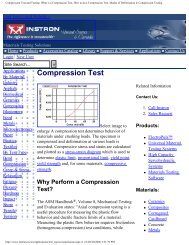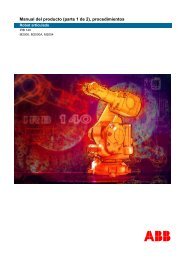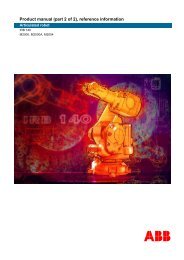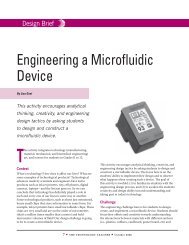- Page 1 and 2:
RAPID reference manualRAPID referen
- Page 3 and 4:
The information in this manual is s
- Page 5 and 6:
ContentsEOffsOff - Deactivates an o
- Page 8 and 9:
InstructionAccSetRobotWare-OSAccSet
- Page 10 and 11:
InstructionActUnitRobotWare-OSActUn
- Page 13 and 14:
AddRobotWare-OSInstructionRelated i
- Page 15 and 16: AliasIOAdvanced RAPIDToSignalData t
- Page 17 and 18: AliasIOAdvanced RAPIDInstruction10
- Page 19 and 20: “:=”RobotWare-OSInstructionLimi
- Page 21 and 22: BitClearAdvanced RAPIDInstructionLi
- Page 23 and 24: BitSetAdvanced RAPIDInstructionLimi
- Page 25 and 26: BookErrNoAdvanced RAPIDInstructionL
- Page 27 and 28: BreakRobotWare-OSInstruction20 RAPI
- Page 29 and 30: CallByVarRobotWare-OSInstructionDyn
- Page 31 and 32: CallByVarRobotWare-OSInstruction24
- Page 33 and 34: CancelLoadRobotWare-OSInstructionSy
- Page 35 and 36: CirPathModeRobotWare-OSInstructionU
- Page 37 and 38: CirPathModeRobotWare-OSInstructionL
- Page 39 and 40: ClearRobotWare-OSInstruction32 RAPI
- Page 41 and 42: ClearIOBuffFile and Serial Channel
- Page 43 and 44: ClearPathRobotWare-OSInstructionPRO
- Page 45 and 46: ClearRawBytesFile and Serial Channe
- Page 47 and 48: ClkResetRobotWare-OSInstruction40 R
- Page 49 and 50: ClkStartRobotWare-OSInstructionErro
- Page 51 and 52: ClkStopRobotWare-OSInstructionRelat
- Page 53 and 54: CloseFile and Serial Channel Handli
- Page 55 and 56: CloseDirFile and Serial Channel Han
- Page 57 and 58: commentRobotWare-OSInstruction50 RA
- Page 59 and 60: Compact IFRobotWare-OSInstruction52
- Page 61 and 62: ConfJRobotWare-OSInstructionProgram
- Page 63 and 64: ConfLRobotWare-OSInstructionProgram
- Page 65: ConfLRobotWare-OSInstruction58 RAPI
- Page 69 and 70: CopyFileFile and Serial Channel Han
- Page 71 and 72: CopyRawBytesFile and Serial Channel
- Page 73 and 74: CopyRawBytesFile and Serial Channel
- Page 76 and 77: InstructionCorrConPath offset & Rob
- Page 78 and 79: InstructionCorrConPath offset & Rob
- Page 80 and 81: InstructionCorrConPath offset & Rob
- Page 83 and 84: CorrDisconPath offset & RobotWare-A
- Page 85 and 86: CorrWritePath offset & RobotWare-Ar
- Page 87 and 88: DeactUnitRobotWare-OSInstructionPro
- Page 89 and 90: DecrRobotWare-OSInstructionRelated
- Page 91 and 92: DitherActRobotWare-OSInstruction[ \
- Page 93 and 94: DitherActRobotWare-OSInstruction86
- Page 95 and 96: DitherDeactRobotWare-OSInstruction8
- Page 97 and 98: DropSensorSensor SynchronizationIns
- Page 99 and 100: DropWObjConveyor TrackingInstructio
- Page 101 and 102: EOffsOffRobotWare-OSInstructionRela
- Page 103 and 104: EOffsOnRobotWare-OSInstructionThis
- Page 105 and 106: EOffsSetRobotWare-OSInstructionProg
- Page 107 and 108: EraseModuleRobotWare-OSInstructionE
- Page 109 and 110: ErrLogAdvanced RAPIDInstructionThe
- Page 111 and 112: ErrLogAdvanced RAPIDInstructionProg
- Page 113 and 114: ErrRaiseAdvanced RAPIDInstructionOn
- Page 115 and 116: ErrRaiseAdvanced RAPIDInstructionRe
- Page 117 and 118:
ErrWriteRobotWare-OSInstructionProg
- Page 119 and 120:
EXITRobotWare-OSInstruction112 RAPI
- Page 121 and 122:
ExitCycleRobotWare-OSInstructionExe
- Page 123 and 124:
FORRobotWare-OSInstructionExampleFO
- Page 125 and 126:
FORRobotWare-OSInstruction118 RAPID
- Page 127 and 128:
GetDataValAdvanced RAPIDInstruction
- Page 129 and 130:
GetSysDataRobotWare-OSInstructionPr
- Page 131 and 132:
GetTrapDataAdvanced RAPIDInstructio
- Page 133 and 134:
GOTORobotWare-OSInstructionLimitati
- Page 135 and 136:
GripLoadRobotWare-OSInstructionProg
- Page 137 and 138:
RobotWare-OSInstructionWhenever a p
- Page 139 and 140:
IDeleteRobotWare-OSInstructionRelat
- Page 141 and 142:
IDisableRobotWare-OSInstruction134
- Page 143 and 144:
IEnableRobotWare-OSInstruction136 R
- Page 145 and 146:
IErrorAdvanced RAPIDInstructionProg
- Page 147 and 148:
IErrorAdvanced RAPIDInstructionRela
- Page 149 and 150:
IFRobotWare-OSInstructionExampleIF
- Page 151 and 152:
IncrRobotWare-OSInstructionRelated
- Page 153 and 154:
IndAMoveIndependent AxisInstruction
- Page 155 and 156:
IndAMoveIndependent AxisInstruction
- Page 157 and 158:
IndCMoveIndependent AxisInstruction
- Page 159 and 160:
IndCMoveIndependent AxisInstruction
- Page 161 and 162:
IndAMoveIndependent AxisInstruction
- Page 163 and 164:
IndAMoveIndependent AxisInstruction
- Page 165 and 166:
IndResetIndependent AxisInstruction
- Page 167 and 168:
IndResetIndependent AxisInstruction
- Page 169 and 170:
IndRMoveIndependent AxisInstruction
- Page 171 and 172:
IndRMoveIndependent AxisInstruction
- Page 173 and 174:
IndRMoveIndependent AxisInstruction
- Page 175 and 176:
InvertDORobotWare-OSInstructionErro
- Page 177 and 178:
IODisableRobotWare-OSInstructionErr
- Page 179 and 180:
IODisableRobotWare-OSInstruction172
- Page 181 and 182:
IOEnableRobotWare-OSInstructionErro
- Page 183 and 184:
IOEnableRobotWare-OSInstruction176
- Page 185 and 186:
IPersAdvanced RAPIDInstructionLimit
- Page 187 and 188:
ISignalAIAnalog Signal InterruptCon
- Page 189 and 190:
ISignalAIAnalog Signal InterruptIns
- Page 191 and 192:
ISignalAIAnalog Signal InterruptIns
- Page 193 and 194:
ISignalAIAnalog Signal InterruptIns
- Page 195 and 196:
ISignalAIAnalog Signal InterruptIns
- Page 197 and 198:
ISignalAOAnalog Signal InterruptCon
- Page 199 and 200:
ISignalAOAnalog Signal InterruptIns
- Page 201 and 202:
ISignalDIRobotWare-OSTriggValueData
- Page 203 and 204:
ISignalDIRobotWare-OSInstructionRel
- Page 205 and 206:
ISignalDORobotWare-OSTriggValueData
- Page 207 and 208:
ISignalDORobotWare-OSInstructionRel
- Page 209 and 210:
ISignalGIRobotWare-OSInstructionLim
- Page 211 and 212:
ISignalGIRobotWare-OSInstruction204
- Page 213 and 214:
ISignalGORobotWare-OSInstructionLim
- Page 215 and 216:
ISignalGORobotWare-OSInstruction208
- Page 217 and 218:
ISleepRobotWare-OSInstructionENDTRA
- Page 219 and 220:
IsPersBase WareInstructionRelated i
- Page 221 and 222:
ITimerRobotWare-OSInstructionthe in
- Page 223 and 224:
ITimerRobotWare-OSInstruction216 RA
- Page 225 and 226:
IVarValueSensor InterfaceInstructio
- Page 227 and 228:
IVarValueSensor InterfaceInstructio
- Page 229 and 230:
IWatchRobotWare-OSInstructionSyntax
- Page 231 and 232:
labelRobotWare-OSInstructionRelated
- Page 233 and 234:
LoadRobotWare-OSFilePathData type:
- Page 235 and 236:
LoadRobotWare-OSInstructionLimitati
- Page 237 and 238:
LoadIdRobotWare-OSInstructionCondit
- Page 239 and 240:
LoadIdRobotWare-OSInstruction[ \ Co
- Page 241 and 242:
RobotWare-OSInstructionRelated info
- Page 243 and 244:
MakeDirFile and Serial Channel Hand
- Page 245 and 246:
ManLoadIdProcRobotWare-OSInstructio
- Page 247 and 248:
ManLoadIdProcRobotWare-OSInstructio
- Page 249 and 250:
MechUnitLoadRobotWare-OSInstruction
- Page 251 and 252:
MechUnitLoadRobotWare-OSInstruction
- Page 253 and 254:
MotionSupCollision DetectionInstruc
- Page 255 and 256:
MotionSupCollision DetectionInstruc
- Page 257 and 258:
MoveAbsJRobotWare-OSInstructionUsin
- Page 259 and 260:
MoveAbsJRobotWare-OSInstructionExam
- Page 261 and 262:
MoveAbsJRobotWare-OSInstructionRela
- Page 263 and 264:
MoveCRobotWare-OSInstructionArgumen
- Page 265 and 266:
MoveCRobotWare-OSInstructionProgram
- Page 267 and 268:
MoveCRobotWare-OSInstructionThe ins
- Page 269 and 270:
MoveCDORobotWare-OSInstructionid nu
- Page 271 and 272:
MoveCDORobotWare-OSInstructionRelat
- Page 273 and 274:
MoveCSyncFixed Position EventsSpeed
- Page 275 and 276:
MoveCSyncFixed Position EventsInstr
- Page 277 and 278:
MoveExtJRobotWare-OSInstructionIf t
- Page 279 and 280:
MoveExtJRobotWare-OSInstruction272
- Page 281 and 282:
MoveJRobotWare-OSInstructionThis ar
- Page 283 and 284:
MoveJRobotWare-OSInstructionMoveJ s
- Page 285 and 286:
MoveJDORobotWare-OSZoneData type: z
- Page 287 and 288:
MoveJDORobotWare-OSInstruction280 R
- Page 289 and 290:
MoveJSyncFixed Position EventsInstr
- Page 291 and 292:
MoveJSyncFixed Position EventsInstr
- Page 293 and 294:
MoveLRobotWare-OSToPointData type:
- Page 295 and 296:
MoveLRobotWare-OSInstructionMoveL \
- Page 297 and 298:
MoveLRobotWare-OSInstruction290 RAP
- Page 299 and 300:
MoveLDORobotWare-OSZoneData type: z
- Page 301 and 302:
MoveLDORobotWare-OSInstruction294 R
- Page 303 and 304:
MoveLSyncFixed Position EventsZoneD
- Page 305 and 306:
MoveLSyncFixed Position EventsInstr
- Page 307 and 308:
MToolRotCalibRobotWare-OSInstructio
- Page 309 and 310:
MToolRotCalibRobotWare-OSInstructio
- Page 311 and 312:
MToolTCPCalibRobotWare-OSInstructio
- Page 313 and 314:
MToolTCPCalibRobotWare-OSInstructio
- Page 315 and 316:
OpenFile and Serial Channel Handlin
- Page 317 and 318:
OpenFile and Serial Channel Handlin
- Page 319 and 320:
OpenDirFile and Serial Channel Hand
- Page 321 and 322:
PackDNHeaderFieldbus Command Interf
- Page 323 and 324:
PackDNHeaderFieldbus Command Interf
- Page 325 and 326:
PackRawBytesFile and Serial Channel
- Page 327 and 328:
PackRawBytesFile and Serial Channel
- Page 329 and 330:
PackRawBytesFile and Serial Channel
- Page 331 and 332:
PathAccLimRobotWare-OSInstructionAr
- Page 333 and 334:
PathAccLimRobotWare-OSInstructionRe
- Page 335 and 336:
PathRecMoveBwdPath RecoveryInstruct
- Page 337 and 338:
PathRecMoveBwdPath RecoveryInstruct
- Page 339 and 340:
PathRecMoveFwdPath RecoveryInstruct
- Page 341 and 342:
PathRecMoveFwdPath RecoveryInstruct
- Page 343 and 344:
PathRecStartPath RecoveryInstructio
- Page 345 and 346:
PathRecStartPath RecoveryInstructio
- Page 347 and 348:
PathRecStopPath RecoveryInstruction
- Page 349 and 350:
PathRecStopPath RecoveryInstruction
- Page 351 and 352:
PathResolRobotWare-OSInstructionArg
- Page 353 and 354:
PathResolRobotWare-OSInstruction346
- Page 355 and 356:
PDispOffRobotWare-OSInstructionRela
- Page 357 and 358:
PDispOnRobotWare-OSInstructionProgP
- Page 359 and 360:
PDispOnRobotWare-OSInstructionp10p2
- Page 361 and 362:
PDispSetRobotWare-OSInstructionProg
- Page 363 and 364:
PDispSetRobotWare-OSInstruction356
- Page 365 and 366:
ProcerrRecoveryAdvanced RAPIDInstru
- Page 367 and 368:
ProcerrRecoveryAdvanced RAPIDInstru
- Page 369 and 370:
ProcerrRecoveryAdvanced RAPIDInstru
- Page 371 and 372:
ProcCallRobotWare-OSInstructionweld
- Page 373 and 374:
PulseDORobotWare-OSInstructionProgr
- Page 375 and 376:
PulseDORobotWare-OSInstruction368 R
- Page 377 and 378:
RAISERobotWare-OSInstructionProgram
- Page 379 and 380:
RaiseToUserRobotWare-OSInstructionP
- Page 381 and 382:
RaiseToUserRobotWare-OSInstructionR
- Page 383 and 384:
ReadAnyBinFile and Serial Channel H
- Page 385 and 386:
ReadAnyBinFile and Serial Channel H
- Page 387 and 388:
ReadBlockSensor InterfaceInstructio
- Page 389 and 390:
ReadCfgDataAdvanced RAPIDInstructio
- Page 391 and 392:
ReadErrDataAdvanced RAPIDInstructio
- Page 393 and 394:
ReadErrDataAdvanced RAPIDInstructio
- Page 395 and 396:
ReadRawBytesFile and Serial Channel
- Page 397 and 398:
ReadRawBytesFile and Serial Channel
- Page 399 and 400:
RemoveDirFile and Serial Channel Ha
- Page 401 and 402:
RemoveFileFile and Serial Channel H
- Page 403 and 404:
RenameFileFile and Serial Channel H
- Page 405 and 406:
ResetRobotWare-OSInstructionRelated
- Page 407 and 408:
RestoPathPath RecoveryInstructionIn
- Page 409 and 410:
RETURNRobotWare-OSInstructionProgra
- Page 411 and 412:
RewindFile and Serial Channel Handl
- Page 413 and 414:
RETRYRobotWare-OSInstructionRelated
- Page 415 and 416:
increment 143IndAMove 145IndCMove 1
- Page 417:
410 RAPID reference manual - part 1