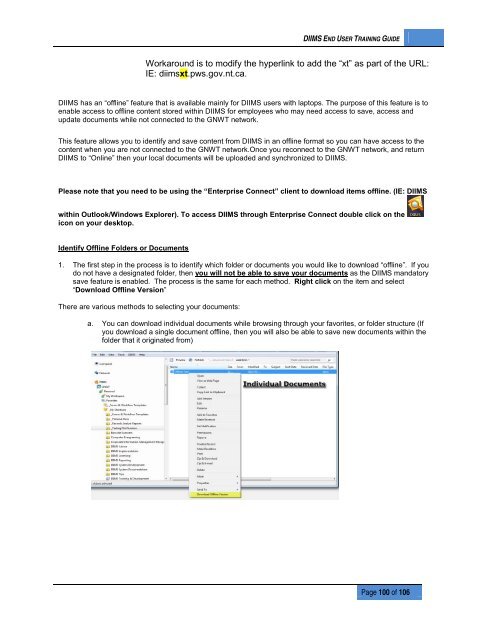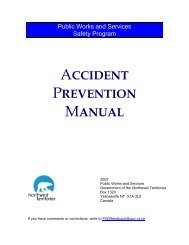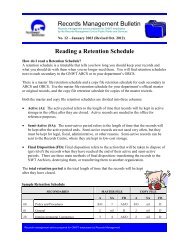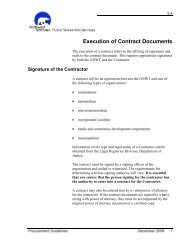DIIMS End User Guide - Department of Public Works and Services
DIIMS End User Guide - Department of Public Works and Services
DIIMS End User Guide - Department of Public Works and Services
You also want an ePaper? Increase the reach of your titles
YUMPU automatically turns print PDFs into web optimized ePapers that Google loves.
<strong>DIIMS</strong> END USER TRAINING GUIDEWorkaround is to modify the hyperlink to add the “xt” as part <strong>of</strong> the URL:IE: diimsxt.pws.gov.nt.ca.<strong>DIIMS</strong> has an “<strong>of</strong>fline” feature that is available mainly for <strong>DIIMS</strong> users with laptops. The purpose <strong>of</strong> this feature is toenable access to <strong>of</strong>fline content stored within <strong>DIIMS</strong> for employees who may need access to save, access <strong>and</strong>update documents while not connected to the GNWT network.This feature allows you to identify <strong>and</strong> save content from <strong>DIIMS</strong> in an <strong>of</strong>fline format so you can have access to thecontent when you are not connected to the GNWT network.Once you reconnect to the GNWT network, <strong>and</strong> return<strong>DIIMS</strong> to “Online” then your local documents will be uploaded <strong>and</strong> synchronized to <strong>DIIMS</strong>.Please note that you need to be using the “Enterprise Connect” client to download items <strong>of</strong>fline. (IE: <strong>DIIMS</strong>within Outlook/Windows Explorer). To access <strong>DIIMS</strong> through Enterprise Connect double click on theicon on your desktop.Identify Offline Folders or Documents1. The first step in the process is to identify which folder or documents you would like to download “<strong>of</strong>fline”. If youdo not have a designated folder, then you will not be able to save your documents as the <strong>DIIMS</strong> m<strong>and</strong>atorysave feature is enabled. The process is the same for each method. Right click on the item <strong>and</strong> select“Download Offline Version”There are various methods to selecting your documents:a. You can download individual documents while browsing through your favorites, or folder structure (Ifyou download a single document <strong>of</strong>fline, then you will also be able to save new documents within thefolder that it originated from)Page 100 <strong>of</strong> 106