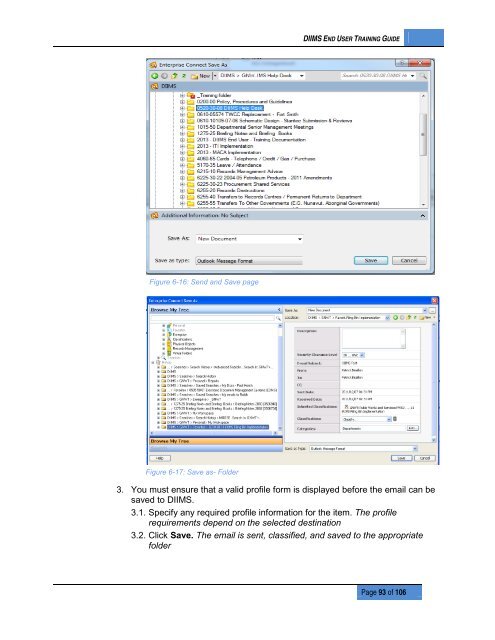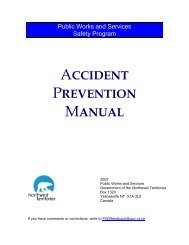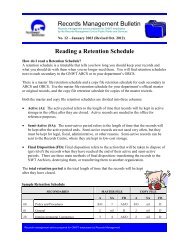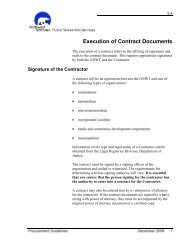DIIMS End User Guide - Department of Public Works and Services
DIIMS End User Guide - Department of Public Works and Services
DIIMS End User Guide - Department of Public Works and Services
Create successful ePaper yourself
Turn your PDF publications into a flip-book with our unique Google optimized e-Paper software.
<strong>DIIMS</strong> END USER TRAINING GUIDEFigure 6-16: Send <strong>and</strong> Save pageFigure 6-17: Save as- Folder3. You must ensure that a valid pr<strong>of</strong>ile form is displayed before the email can besaved to <strong>DIIMS</strong>.3.1. Specify any required pr<strong>of</strong>ile information for the item. The pr<strong>of</strong>ilerequirements depend on the selected destination3.2. Click Save. The email is sent, classified, <strong>and</strong> saved to the appropriatefolderPage 93 <strong>of</strong> 106