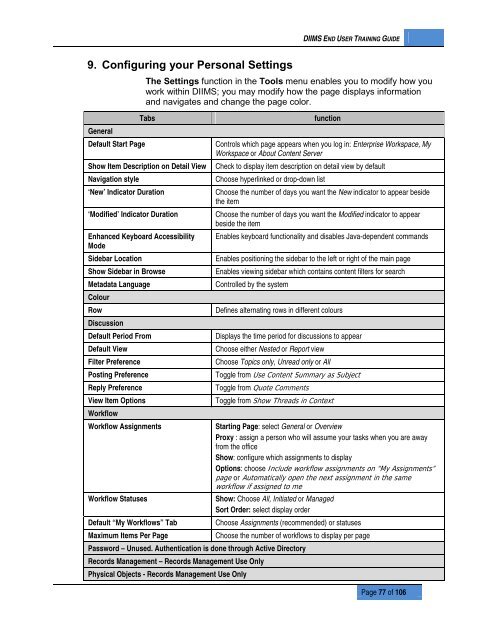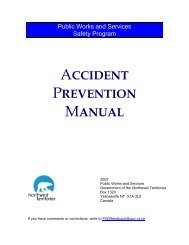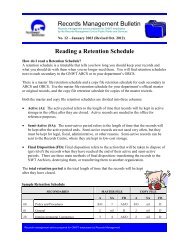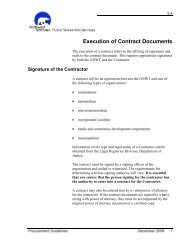DIIMS End User Guide - Department of Public Works and Services
DIIMS End User Guide - Department of Public Works and Services
DIIMS End User Guide - Department of Public Works and Services
You also want an ePaper? Increase the reach of your titles
YUMPU automatically turns print PDFs into web optimized ePapers that Google loves.
<strong>DIIMS</strong> END USER TRAINING GUIDE9. Configuring your Personal SettingsGeneralDefault Start PageThe Settings function in the Tools menu enables you to modify how youwork within <strong>DIIMS</strong>; you may modify how the page displays information<strong>and</strong> navigates <strong>and</strong> change the page color.TabsShow Item Description on Detail ViewNavigation style‘New’ Indicator Duration‘Modified’ Indicator DurationEnhanced Keyboard AccessibilityModeSidebar LocationShow Sidebar in BrowseMetadata LanguageColourRowDiscussionDefault Period FromDefault ViewFilter PreferencePosting PreferenceReply PreferenceView Item OptionsWorkflowWorkflow AssignmentsWorkflow StatusesDefault “My Workflows” TabMaximum Items Per PagefunctionControls which page appears when you log in: Enterprise <strong>Works</strong>pace, My<strong>Works</strong>pace or About Content ServerCheck to display item description on detail view by defaultChoose hyperlinked or drop-down listChoose the number <strong>of</strong> days you want the New indicator to appear besidethe itemChoose the number <strong>of</strong> days you want the Modified indicator to appearbeside the itemEnables keyboard functionality <strong>and</strong> disables Java-dependent comm<strong>and</strong>sEnables positioning the sidebar to the left or right <strong>of</strong> the main pageEnables viewing sidebar which contains content filters for searchControlled by the systemDefines alternating rows in different coloursDisplays the time period for discussions to appearChoose either Nested or Report viewChoose Topics only, Unread only or AllToggle from Use Content Summary as SubjectToggle from Quote CommentsToggle from Show Threads in ContextStarting Page: select General or OverviewProxy : assign a person who will assume your tasks when you are awayfrom the <strong>of</strong>ficeShow: configure which assignments to displayOptions: choose Include workflow assignments on “My Assignments”page or Automatically open the next assignment in the sameworkflow if assigned to meShow: Choose All, Initiated or ManagedSort Order: select display orderChoose Assignments (recommended) or statusesChoose the number <strong>of</strong> workflows to display per pagePassword – Unused. Authentication is done through Active DirectoryRecords Management – Records Management Use OnlyPhysical Objects - Records Management Use OnlyPage 77 <strong>of</strong> 106