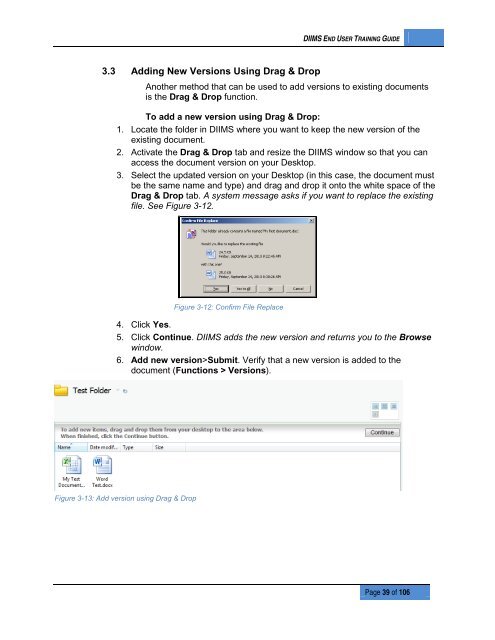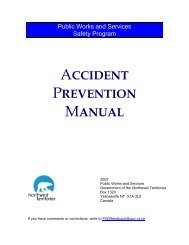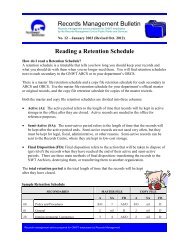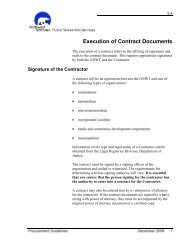DIIMS End User Guide - Department of Public Works and Services
DIIMS End User Guide - Department of Public Works and Services
DIIMS End User Guide - Department of Public Works and Services
Create successful ePaper yourself
Turn your PDF publications into a flip-book with our unique Google optimized e-Paper software.
<strong>DIIMS</strong> END USER TRAINING GUIDE3.3 Adding New Versions Using Drag & DropAnother method that can be used to add versions to existing documentsis the Drag & Drop function.To add a new version using Drag & Drop:1. Locate the folder in <strong>DIIMS</strong> where you want to keep the new version <strong>of</strong> theexisting document.2. Activate the Drag & Drop tab <strong>and</strong> resize the <strong>DIIMS</strong> window so that you canaccess the document version on your Desktop.3. Select the updated version on your Desktop (in this case, the document mustbe the same name <strong>and</strong> type) <strong>and</strong> drag <strong>and</strong> drop it onto the white space <strong>of</strong> theDrag & Drop tab. A system message asks if you want to replace the existingfile. See Figure 3-12.Figure 3-12: Confirm File Replace4. Click Yes.5. Click Continue. <strong>DIIMS</strong> adds the new version <strong>and</strong> returns you to the Browsewindow.6. Add new version>Submit. Verify that a new version is added to thedocument (Functions > Versions).Figure 3-13: Add version using Drag & DropPage 39 <strong>of</strong> 106