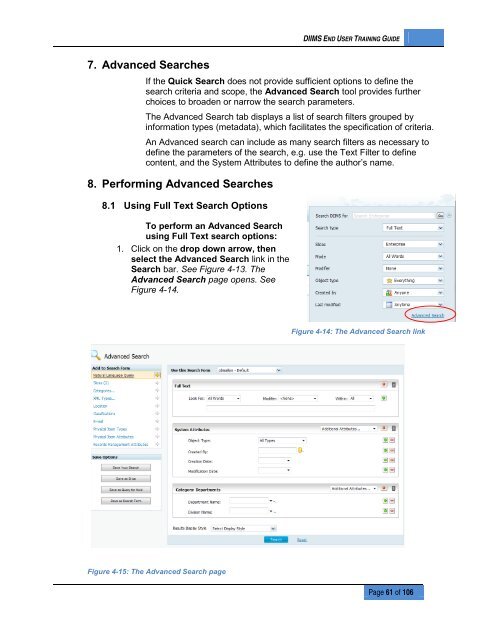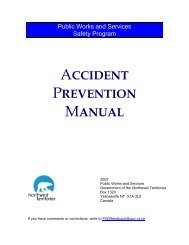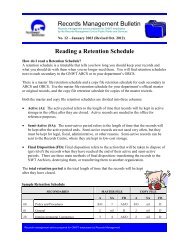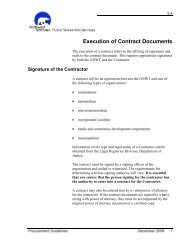DIIMS End User Guide - Department of Public Works and Services
DIIMS End User Guide - Department of Public Works and Services
DIIMS End User Guide - Department of Public Works and Services
Create successful ePaper yourself
Turn your PDF publications into a flip-book with our unique Google optimized e-Paper software.
<strong>DIIMS</strong> END USER TRAINING GUIDE7. Advanced SearchesIf the Quick Search does not provide sufficient options to define thesearch criteria <strong>and</strong> scope, the Advanced Search tool provides furtherchoices to broaden or narrow the search parameters.The Advanced Search tab displays a list <strong>of</strong> search filters grouped byinformation types (metadata), which facilitates the specification <strong>of</strong> criteria.An Advanced search can include as many search filters as necessary todefine the parameters <strong>of</strong> the search, e.g. use the Text Filter to definecontent, <strong>and</strong> the System Attributes to define the author’s name.8. Performing Advanced Searches8.1 Using Full Text Search OptionsTo perform an Advanced Searchusing Full Text search options:1. Click on the drop down arrow, thenselect the Advanced Search link in theSearch bar. See Figure 4-13. TheAdvanced Search page opens. SeeFigure 4-14.Figure 4-14: The Advanced Search linkFigure 4-15: The Advanced Search pagePage 61 <strong>of</strong> 106