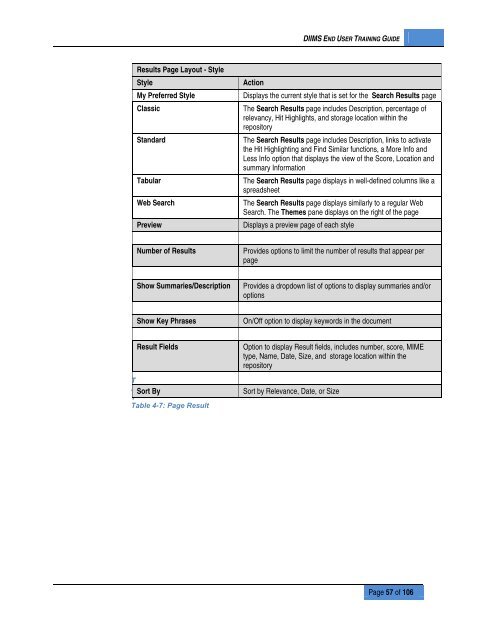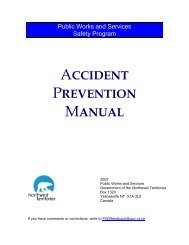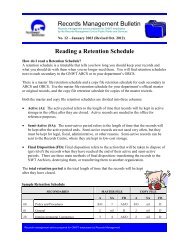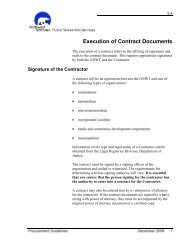DIIMS End User Guide - Department of Public Works and Services
DIIMS End User Guide - Department of Public Works and Services
DIIMS End User Guide - Department of Public Works and Services
You also want an ePaper? Increase the reach of your titles
YUMPU automatically turns print PDFs into web optimized ePapers that Google loves.
<strong>DIIMS</strong> END USER TRAINING GUIDEResults Page Layout - StyleStyleMy Preferred StyleClassicSt<strong>and</strong>ardTabularWeb SearchPreviewActionDisplays the current style that is set for the Search Results pageThe Search Results page includes Description, percentage <strong>of</strong>relevancy, Hit Highlights, <strong>and</strong> storage location within therepositoryThe Search Results page includes Description, links to activatethe Hit Highlighting <strong>and</strong> Find Similar functions, a More Info <strong>and</strong>Less Info option that displays the view <strong>of</strong> the Score, Location <strong>and</strong>summary InformationThe Search Results page displays in well-defined columns like aspreadsheetThe Search Results page displays similarly to a regular WebSearch. The Themes pane displays on the right <strong>of</strong> the pageDisplays a preview page <strong>of</strong> each styleNumber <strong>of</strong> ResultsProvides options to limit the number <strong>of</strong> results that appear perpageShow Summaries/DescriptionProvides a dropdown list <strong>of</strong> options to display summaries <strong>and</strong>/oroptionsShow Key PhrasesOn/Off option to display keywords in the documentResult FieldsTa Sort ByTTable 4-7: Page ResultOption to display Result fields, includes number, score, MIMEtype, Name, Date, Size, <strong>and</strong> storage location within therepositorySort by Relevance, Date, or SizePage 57 <strong>of</strong> 106